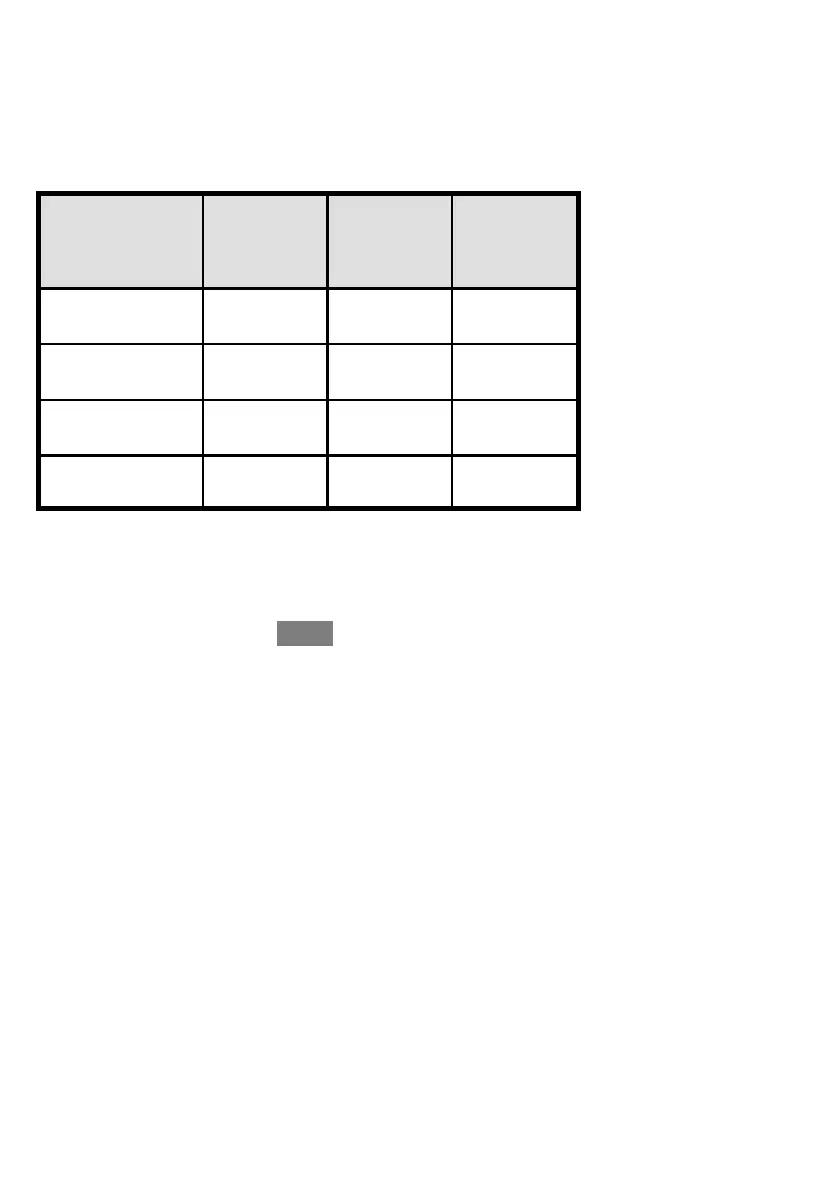17
PROGRAMMING THE THERMOSTAT
You can change those settings easily. Each day in your schedule must have four
time periods. The thermostat thinks of these time blocks in terms of when people
wake up, when they leave for the day, when they return home, and when they go to
sleep. Use this blank grid to determine those time periods based on your own
schedule along with how warm or cool you want your home to be at those times.
Day of t he week
and program
period
Start time Heat setting Cool setting
Monday Wake
Monday Day
Monday Evening
Monday Sleep