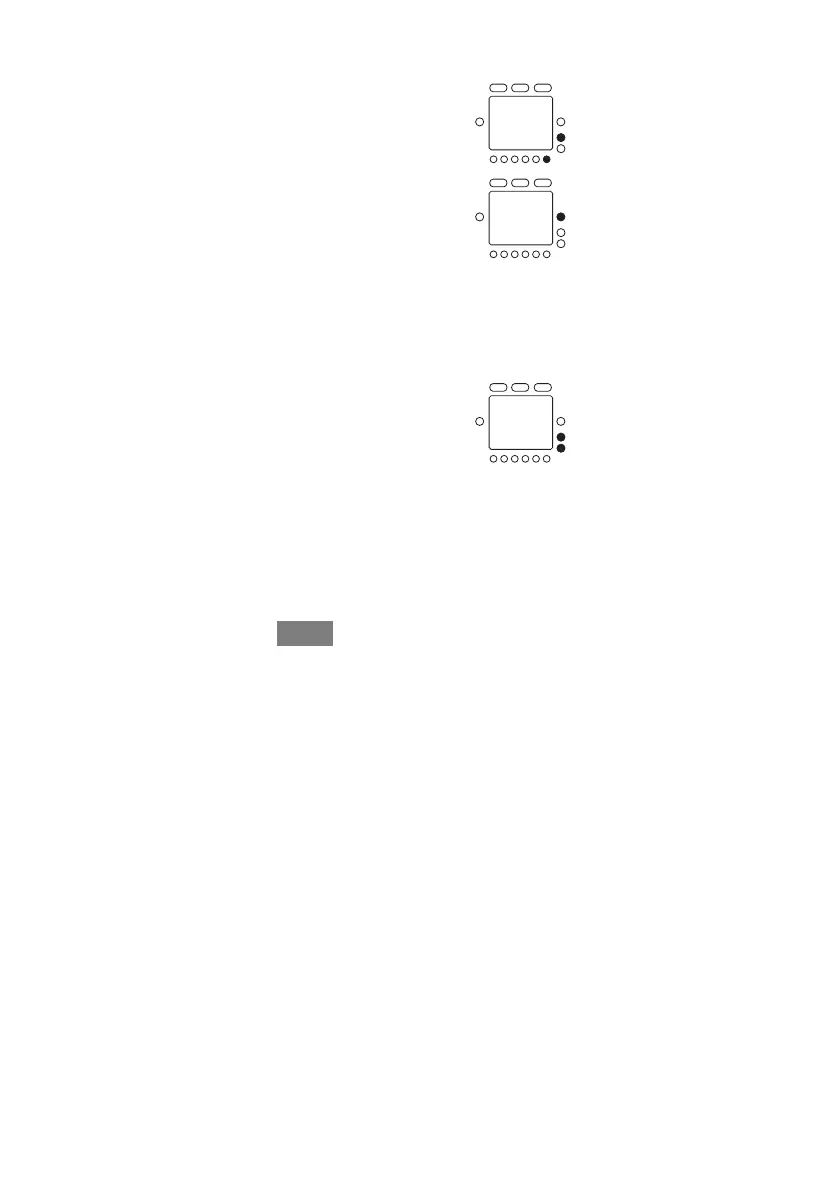41
ADVANCED PROGRAMMING OPTIONS
5. Press the done button.
6. Close the door.
Unlocking the Keypad
Here’s how to temporarily unlock the keypad after you have locked it.
1. Open the door.
2. Press and hold the up and down buttons on the right simultaneously for
about five seconds.
3. The padlock icon will disappear. This means the keypad
is unlocked and can be used. The keypad will revert
back to the locked state after you’ve stopped pushing
buttons for two minutes.
4. Close the door.