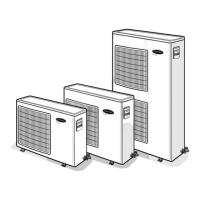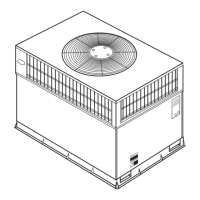REMOTE CONTROL DESCRIPTION
Names and Functions of the Buttons
1
ON/OFF BUTTON
If you press this button, the unit will begin operation. Press the
button again, and operation stops. ( You can hear a receiving
beep. ) If you press this button immediately after turning off
the unit, the compressor will not operate for 3 minutes to
prevent overloading.
2
TEMPERATURE SETTING BUTTONS
If you set the desired room temperature, then the unit will
maintain the room temperature at the set temperature. In
COOL mode, if the room temperature is higher than setting,
the compressor will automatically turn on to provide a cooling
effect. On the other hand, if the room temperature is lower
than the setting, the compressor will automatically turn off to
stop cooling operation. However, the indoor fan will continue
to circulate air even if the compressor is turned off.
3
SLEEP TIMER BUTTON
Press this button to set the SLEEP timer. ( Refer to p.18 )
4
OPERATION MODE SELECTING BUTTON
Press this button to select the desired mode.
In COOL mode, the unit will run at the normal cooling mode.
In FAN mode, only the indoor fan will operate at the selected
fan speed and circulate the room air.
In DRY mode, the microcomputer of the unit controls the
indoor fan motor and makes the outdoor unit automatically
turn on and off according to the room temperature, which
causes moisture to be removed more effectively.
BEFORE OPERAT I O N
O W N E R ’S MANUAL - 8
①
③
④
⑩
⑦
⑤
⑥
⑨
②
⑧

