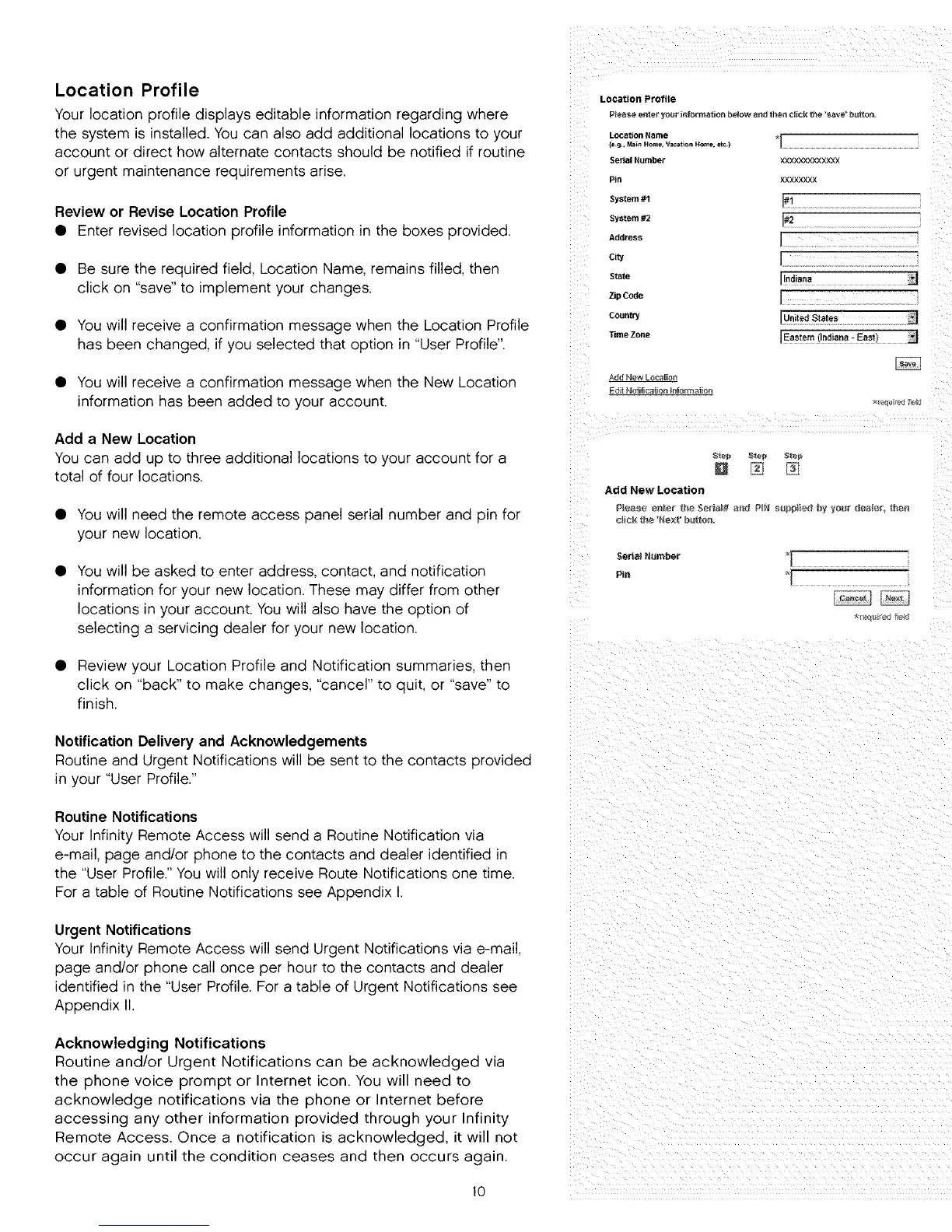Location Profile
Your location profile displays editable information regarding where
the system is installed. You can also add additional locations to your
account or direct how alternate contacts should be notified if routine
or urgent maintenance requirements arise.
Review or Revise Location Profile
• Enter revised location profile information in the boxes provided.
• Be sure the required field, Location Name, remains filled, then
click on "save" to implement your changes.
• You will receive a confirmation message when the Location Profile
has been changed, if you selected that option in "User Profile".
• You will receive a confirmation message when the New Location
information has been added to your account.
Add a New Location
You can add up to three additional locations to your account for a
total of four locations.
• You will need the remote access panel serial number and pin for
your new location.
• You will be asked to enter address, contact, and notification
information for your new location. These may differ from other
locations in your account. You will also have the option of
selecting a servicing dealer for your new location.
• Review your Location Profile and Notification summaries, then
click on "back" to make changes, "cancel" to quit, or "save" to
finish.
Notification Delivery and Acknowledgements
Routine and Urgent Notifications will be sent to the contacts provided
in your "User Profile."
Routine Notifications
Your Infinity Remote Access will send a Routine Notification via
e-mail, page and/or phone to the contacts and dealer identified in
the "User Profile." You will only receive Route Notifications one time.
For a table of Routine Notifications see Appendix I.
Urgent Notifications
Your Infinity Remote Access will send Urgent Notifications via e-mail,
page and/or phone call once per hour to the contacts and dealer
identified in the "User Profile. For a table of Urgent Notifications see
Appendix II.
Acknowledging Notifications
Routine and/or Urgent Notifications can be acknowledged via
the phone voice prompt or Internet icon. You will need to
acknowledge notifications via the phone or Internet before
accessing any other information provided through your Infinity
Remote Access. Once a notification is acknowledged, it will not
occur again until the condition ceases and then occurs again.
10
Location Profile
P_e_se enter your info='mabonbebw an_ ther_ CliCk the _save' bettor
LOCatior_Name
Serial Number
Pin
Syst_'n #1
System #2
Address
city
state
Zip Code
coun_
Time Zone
Add Flew Lo_tioN
Fdit Nol[_ic_t[on In|otm_llon
*1
>O_Y000<
xxxxxxxx
]#1
_2
Indiana
Unit e_ Stales j
Eastern (Indiana - East)
5re# 8re# _t_#
U % %
Add New Location
click _ "Next' bu_o_°
serial Number J
