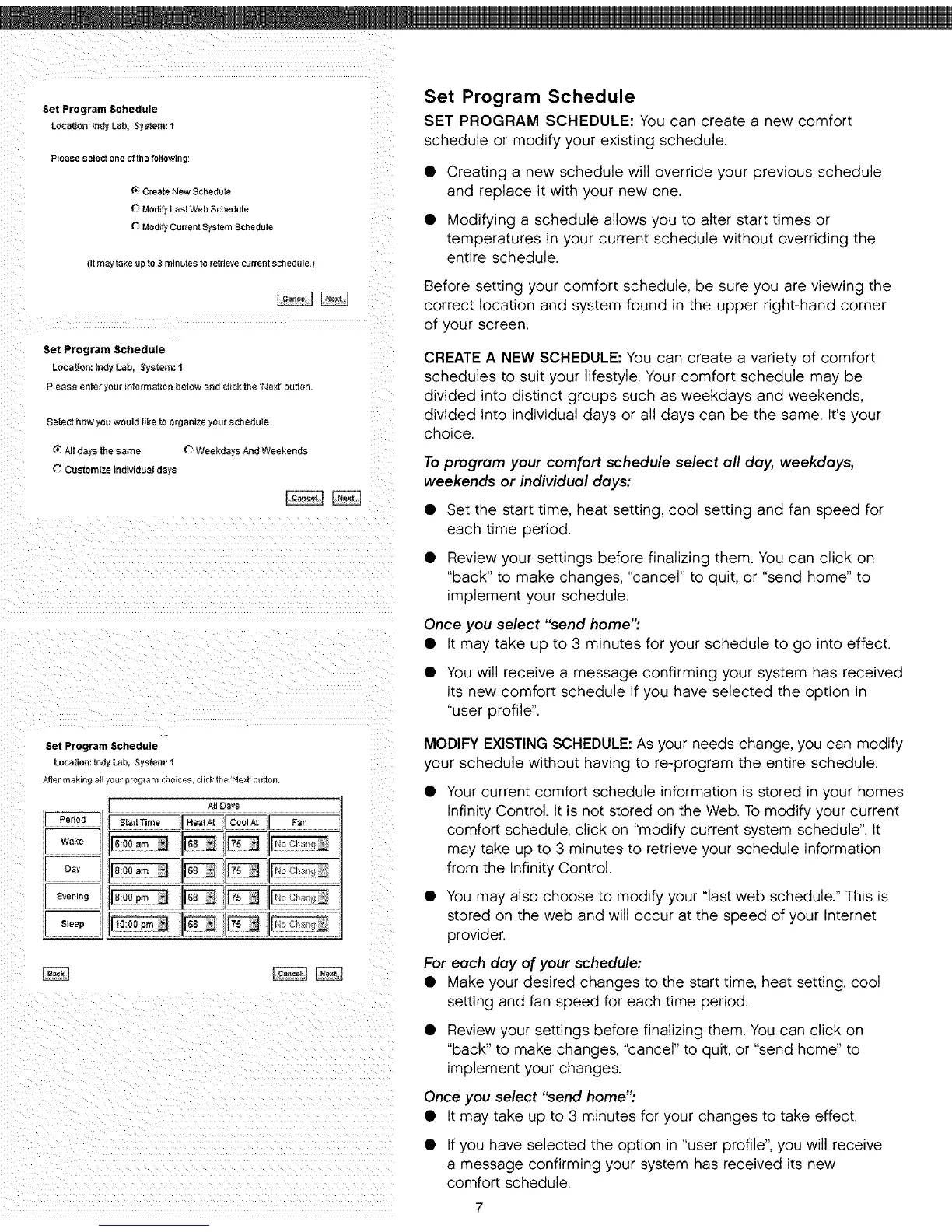Set Program Schedule
Locat/on_ I_d_/Lab, System: 1
Please select one ofthe following
_" Create New Schedule
9" Modify LastWeb Schedule
C" Modify Current System Schedule
(It may take up to 3 minutes to retrieve current schedule,-
set Program Schedule
Loca_or_ thdy L_b, System: 1
Ple_ss ente£, :}ur Intofm_tlor_below and dlck _e _Ne_(t'bUi'_Oil
Select how/ou would like to organize your schedule.
All da, s the same _" Weskdals And Weekends
C Customize individua! days
Set Program Schedule
L_atinn_ tndy Lab_ System: 1
Afler rna_ing all your program choices click the 'Next button
,I _i Days
_ I startT,ms IHsatAtless'" I Fan
Set Program Schedule
SET PROGRAM SCHEDULE: You can create a new comfort
schedule or modify your existing schedule.
• Creating a new schedule will override your previous schedule
and replace it with your new one.
• Modifying a schedule allows you to alter start times or
temperatures in your current schedule without overriding the
entire schedule.
Before setting your comfort schedule, be sure you are viewing the
correct location and system found in the upper right-hand corner
of your screen.
CREATE A NEW SCHEDULE: You can create a variety of comfort
schedules to suit your lifestyle. Your comfort schedule may be
divided into distinct groups such as weekdays and weekends,
divided into individual days or all days can be the same. It's your
choice.
Toprogram your comfort schedule select oil day, weekdays,
weekends or individual cloys:
• Set the start time, heat setting, cool setting and fan speed for
each time period.
• Review your settings before finalizing them. You can click on
"back" to make changes, "cancel" to quit, or "send home" to
implement your schedule.
Once you select "send home":
• It may take up to 3 minutes for your schedule to go into effect.
• You will receive a message confirming your system has received
its new comfort schedule if you have selected the option in
"user profile".
MODIFY EXISTING SCHEDULE:As your needs change, you can modify
your schedule without having to re-program the entire schedule.
• Your current comfort schedule information is stored in your homes
Infinity Control. It is not stored on the Web. To modify your current
comfort schedule, click on "modify current system schedule". It
may take up to 3 minutes to retrieve your schedule information
from the Infinity Control.
• You may also choose to modify your "last web schedule." This is
stored on the web and will occur at the speed of your Internet
provider.
For each day of your schedule:
• Make your desired changes to the start time, heat setting, cool
setting and fan speed for each time period.
• Review your settings before finalizing them. You can click on
"back" to make changes, "cancel" to quit, or "send home" to
implement your changes.
Once you select "send home":
• It may take up to 3 minutes for your changes to take effect.
• If you have selected the option in "user profile", you will receive
a message confirming your system has received its new
comfort schedule.
