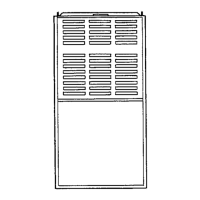N95ESN: Installation, Start-up, Operating and Service and Maintenance Instructions
Manufacturer reserves the right to change, at any time, specifications and designs without notice and without obligations.
25
A12226
Fig. 34 – Installing J-Box (When Used)
A190278
Fig. 35 – Field-Supplied External Electrical Box on Furnace Casing
Power Cord Installation in Furnace J-Box
NOTE: Power cords must be able to handle the electrical requirements
listed in Table 10. Refer to power cord manufacturer’s listings.
1. Install J-Box mounting bracket to inside of furnace casing. See
Fig. 34.
2. Route listed power cord through 7/8-in. (22 mm) diameter hole in
casing and J-Box bracket.
3. Secure power cord to J-Box bracket with a strain relief bushing or a
connector approved for the type of cord used.
4. Pull furnace power wires through 1/2-in. (12 mm) diameter hole in
J-Box. If necessary, loosen power wires from strain—relief wire-tie
on furnace wiring harness.
5. Connect field ground wire and factory ground wire to green ground
screw on J-Box mounting bracket as shown in Fig. 34.
6. Connect power cord power and neutral leads to furnace power leads
as shown in Fig. 32.
7. Attach furnace J-Box cover to mounting bracket with screws
supplied in loose parts bag. Do not pinch wires between cover and
bracket. See Fig. 34.
BX Cable Installation in Furnace J-Box
1. Install J-Box mounting bracket to inside of furnace casing. See
Fig. 34.
2. Route BX connector through 7/8-in. (22 mm) diameter hole in
casing and J-Box bracket.
3. Secure BX cable to J-Box bracket with connectors approved for the
type of cable used.
4. Connect field ground wire and factory ground wire to green ground
screw on J-Box mounting bracket as shown in Fig. 34.
5. Connect field power and neutral leads to furnace power leads. as
shown in Fig. 32.
6. Attach furnace J-Box cover to mounting bracket with screws
supplied in loose parts bag. Do not pinch wires between cover and
bracket.
24-V Wiring
Make field 24-v connections at the 24-v terminal strip. See Fig. 37.
Connect terminal Y as shown in Fig. 32 for proper cooling operation.
Use only AWG No. 18, color-coded, copper thermostat wire.
NOTE: Use AWG No. 18 color-coded copper thermostat wire for
lengths up to 100 ft. (31 M). For wire lengths over 100 ft., use AWG No.
16 wire.
The 24-v circuit contains an automotive-type, 3-amp. fuse located on the
control. Any direct shorts during installation, service, or maintenance
could cause this fuse to blow. If fuse replacement is required, use ONLY
a 3-amp. fuse of identical size. See Fig. 37.
Accessories (See Fig. 37.)
1. Electronic Air Cleaner (EAC)
Connect an accessory Electronic Air Cleaner (if used) using 1/4-in.
female quick connect terminals to the two male 1/4-in.
quick-connect terminals on the control board marked EAC-1 and
EAC-2. The terminals are rated for 115VAC, 1.0 amps maximum
and are energized during blower motor operation.
2. Humidifier (HUM)
The HUM terminal is a 24 VAC output, energized when the gas
valve relay is operating during a call for heat.
Connect an accessory 24 VAC, 0.5 amp. maximum humidifier (if
used) to the ¼-in. male quick-connect HUM terminal and
COM-24V screw terminal on the control board thermostat strip.
NOTE: If the humidifier has its own 24 VAC power supply, an isolation
relay may be required. Connect the 24 VAC coil of the isolation relay to
GROUND
NEUTRAL
LINE VOLTAGE
WARNING
!
FIRE, EXPLOSION, ELECTRICAL SHOCK, AND
CARBON MONOXIDE POISONING HAZARD
Failure to follow this warning could result in dangerous operation,
personal injury, death, or property damage.
Do not drill into blower shelf of furnace to route control wiring. Route
any control or accessory wiring to the blower compartment through
external knockouts on the casing.

