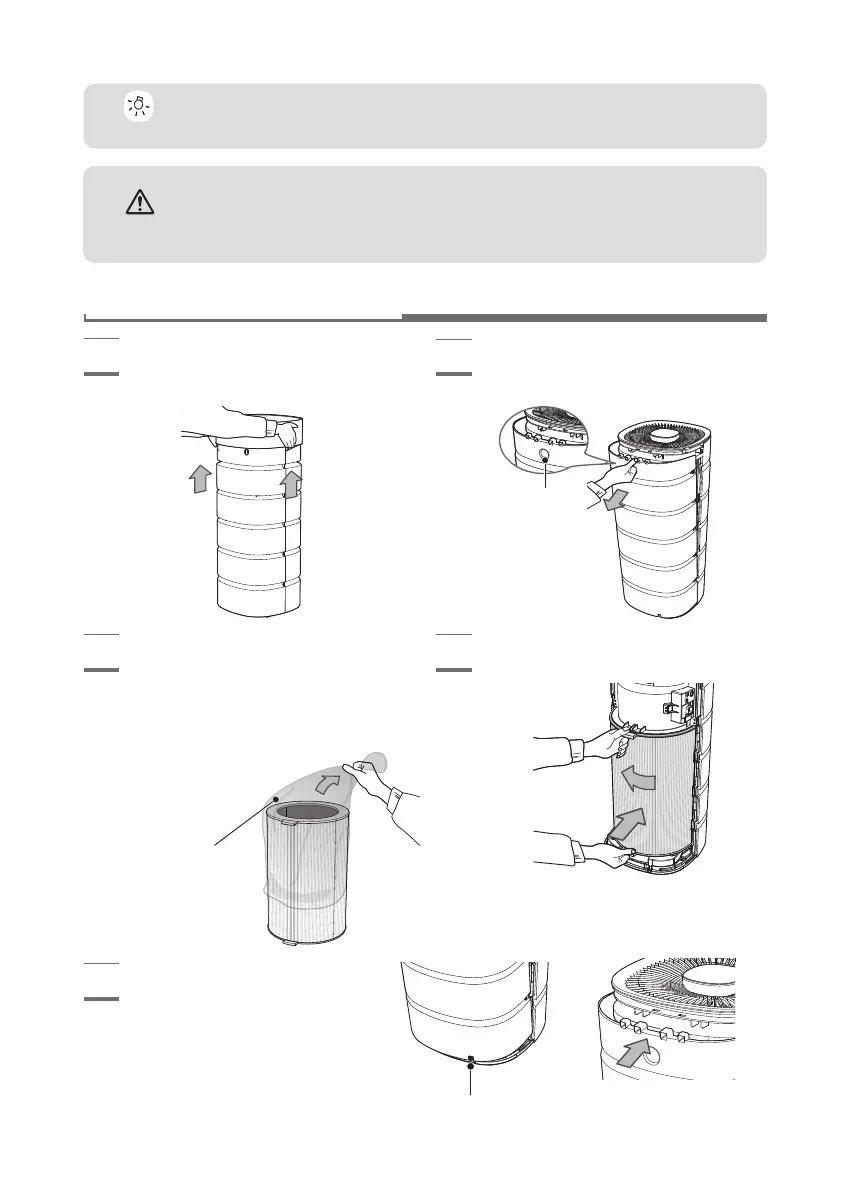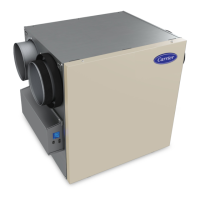This guide is for quick reference only. Please see the User Manual for complete
product information and operational instructions.
How to Prepare/Change the Filter
CAUTION
•
Be sure to unplug the unit before removing the filter packaging.
•
Remove the plastic packaging from the filter before use.
•
Keep plastic packaging away from children as it may cause suffocation.
Note
1
2
Hold the top cover of the product with
both hands and pull up. Remove any tape
used to secure unit during transit.
Grasp the filter cover hole on the rear and
pull cover out and then up to remove and
access filter.
3
Remove the filter from the product and
then remove the plastic packaging from
the filter.
►
Failing to remove the packaging will
result in abnormal sounds and the filter
will not work properly;
and it may cause a fire
or other damage
to the product.
4
Slide the filter back into the unit with tabs
on filter facing outward.
Filter cover
hole
Plastic
packaging
5
Replace filter cover.
►
Insert the cover into the fixed groove
at the bottom of the product.
►
Slide the cover forward so that the
cover fits into the top grooves.
Fixed groove
at bottom
Cover-positioning
groove at top
