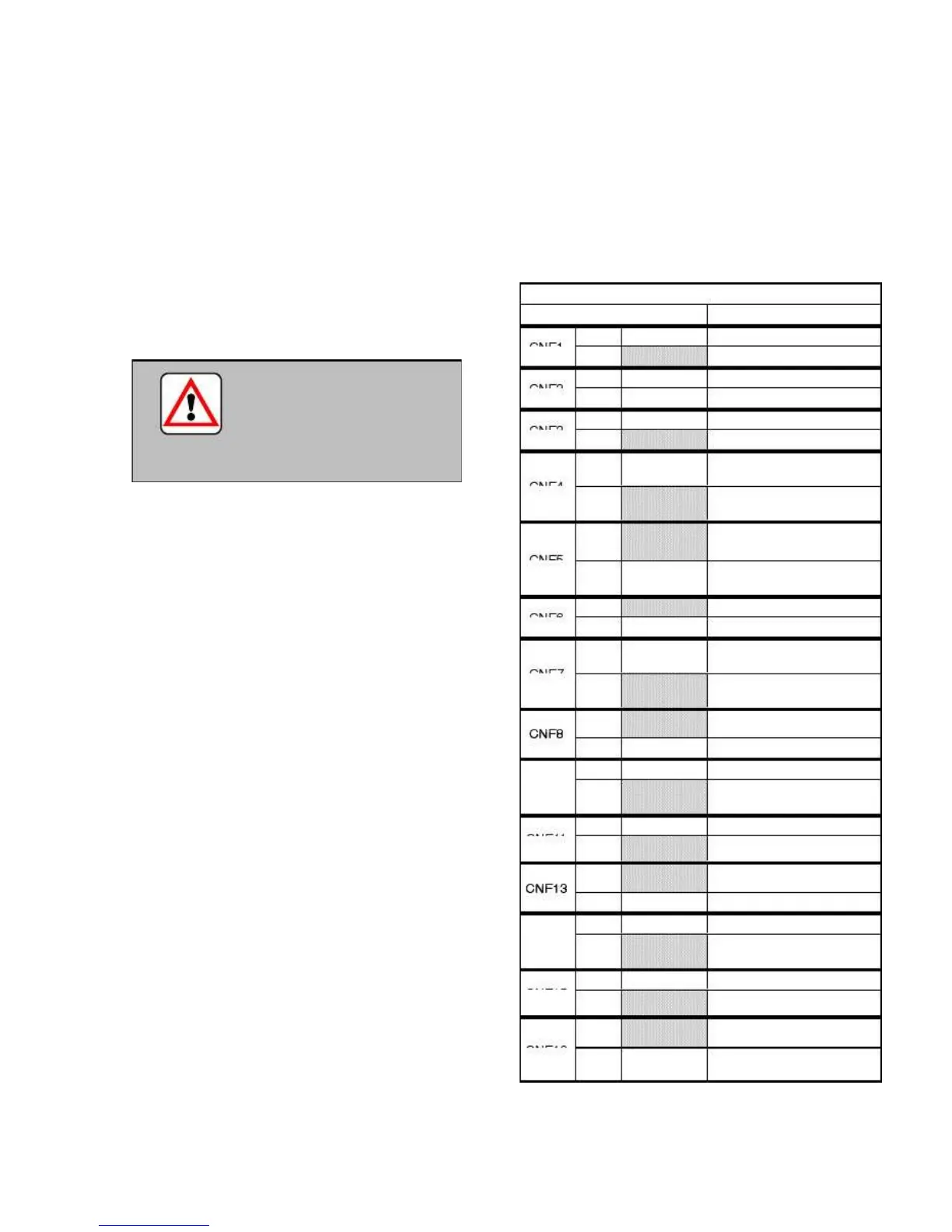When replacing a microprocessor it is important to
trailer and truck model units.) All configuration fields
should be viewed before starting the unit.
To reach the configuration fields :
With the unit off, locate the serial po
insulated jumper wire between wires SPA and SPB
Do not allow jumper wire to touch any
FAULT light will come on, and the micro display will
read “CNF1 TV” or “CNF1 DI”. Remove the jumper
wire from the serial port and reinstall the protective
settings with those shown on t
in the next column. If any of the configurations need
to be changed continue with step (4) below.
access to the displayed configuration.
(The display will revert to the original selection if no
further action is taken for the next 5 seconds.)
Continue to scroll through the configuration list by
configurations as required.
ed turn the Run/Stop switch to the Stop
position, then back to the Run position to start the
a replacement microprocessor to be set to the same
hours as the microprocessor it is replacing.
The microprocessor has 2 programmable registers
which are set via the serial port. These registers are
greater than the register
then the proper alarm is set.
Table 4-3 Microprocessor Configuration
