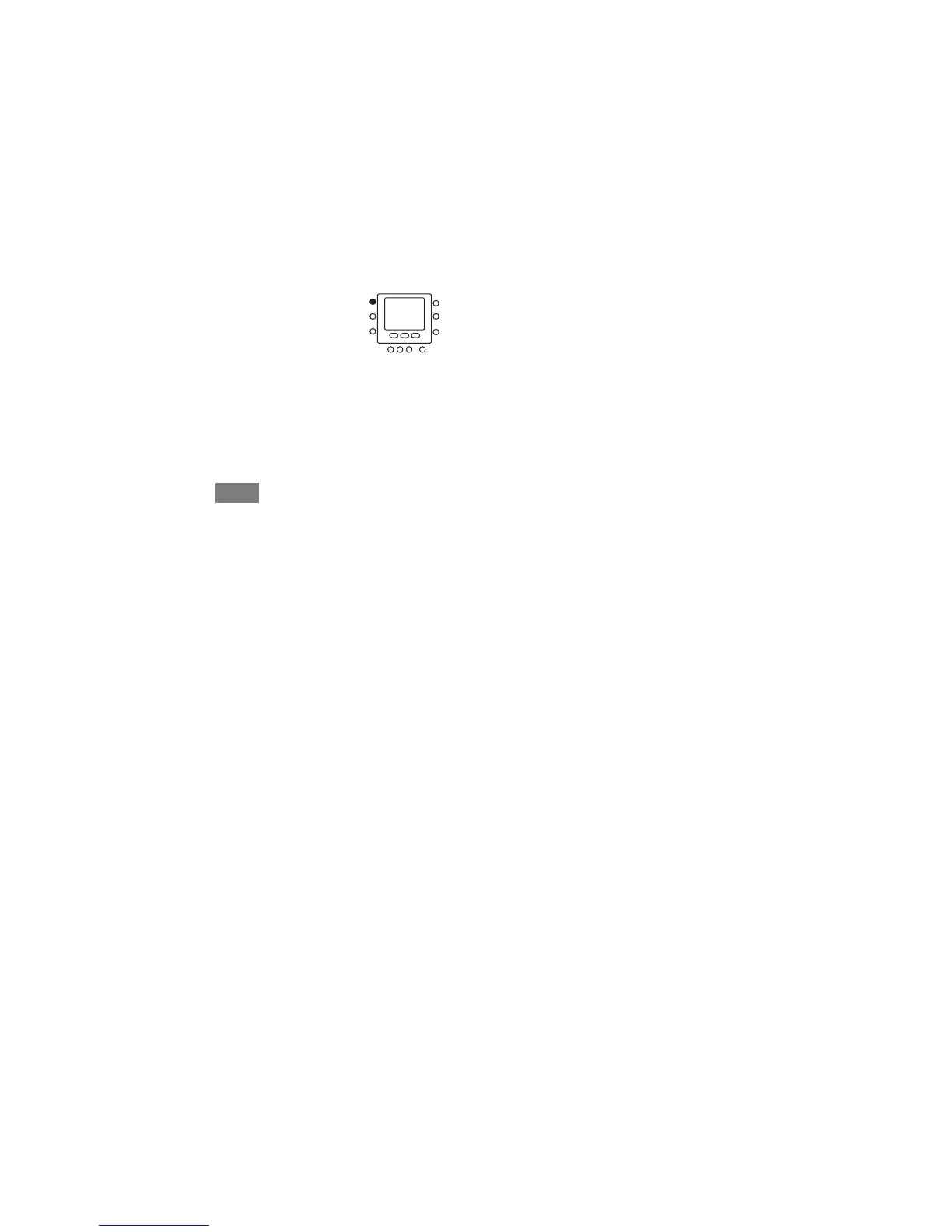33
OPERATING THE THERMOSTAT
Using emergency heat (heat pump systems only)
Emergency heat is useful when the automatic auxiliary heat system can’t keep up
with demand. (Systems with heat pumps use “auxiliary heat” when it’s too cold
outside for the heat pump to heat the house without help. The display indicator for
this is aux heat on.)
If the heat pump compressor that works with auxiliary heat fails, or if the heat pump
isn’t working at all, you can turn on the emergency heat for that extra help. (You’ll
know there’s a problem if the house can’t seem to get warm when it’s very cold
outside.) You want to avoid using emergency heat, though, because it’s the most
expensive option. And, of course, if you suspect a problem with your heat pump,
call your heating and cooling dealer immediately.
Here’s how to set your thermostat to use emergency heat.
1. Open the door.
2. Press the mode button three times. You will see Em heat in the upper left
of the display.
3. Close the door.