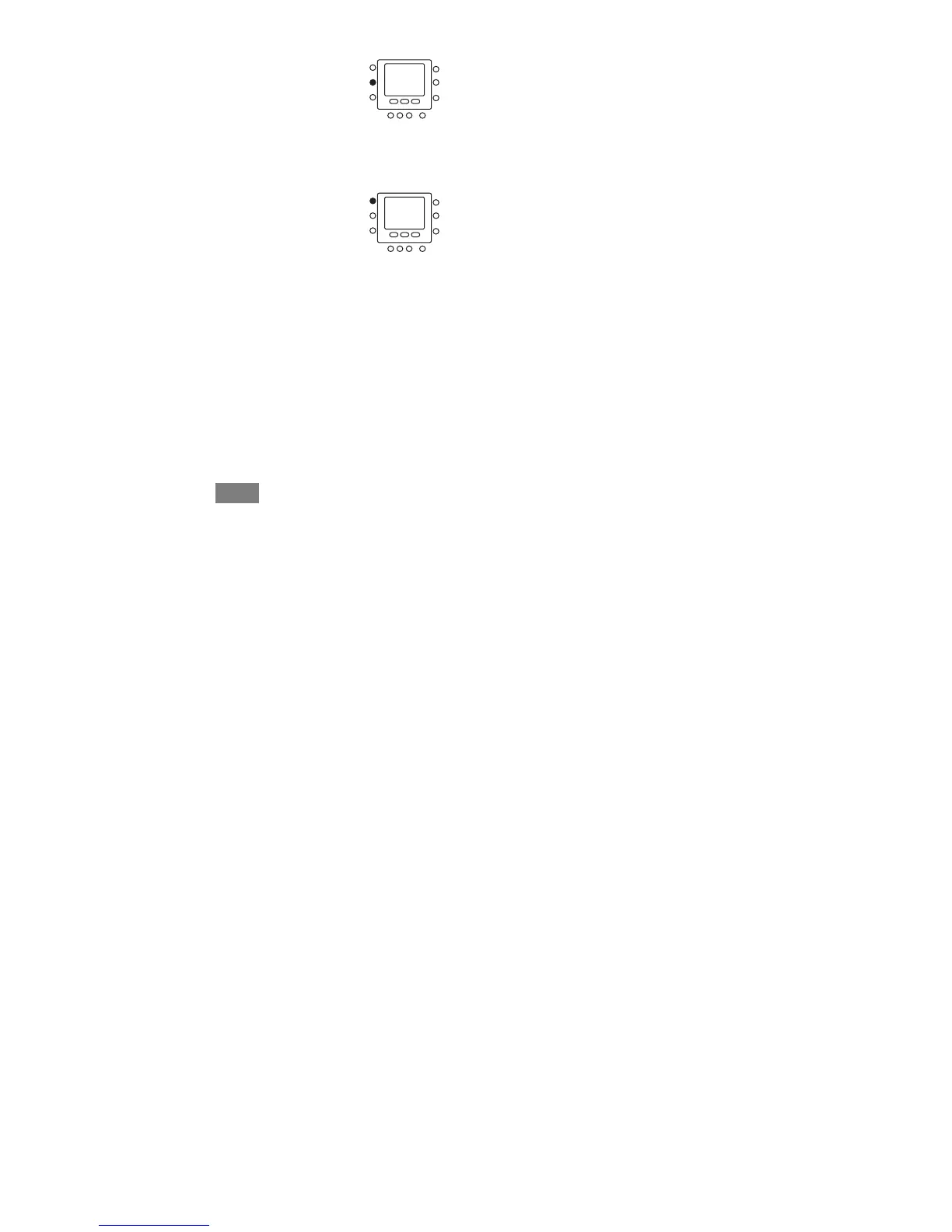31
OPERATING THE THERMOSTAT
4. To return to your original programming schedule, press the
hold/run button. The word hold will disappear.
5. Close the door.
Using the thermostat to turn the heating and cooling system off
Here’s how to use the thermostat to turn the heating and cooling system off.
1. Open the door.
2. Press the mode button on the top left repeatedly until the
display shows off in the upper left.
3. Close the door.
