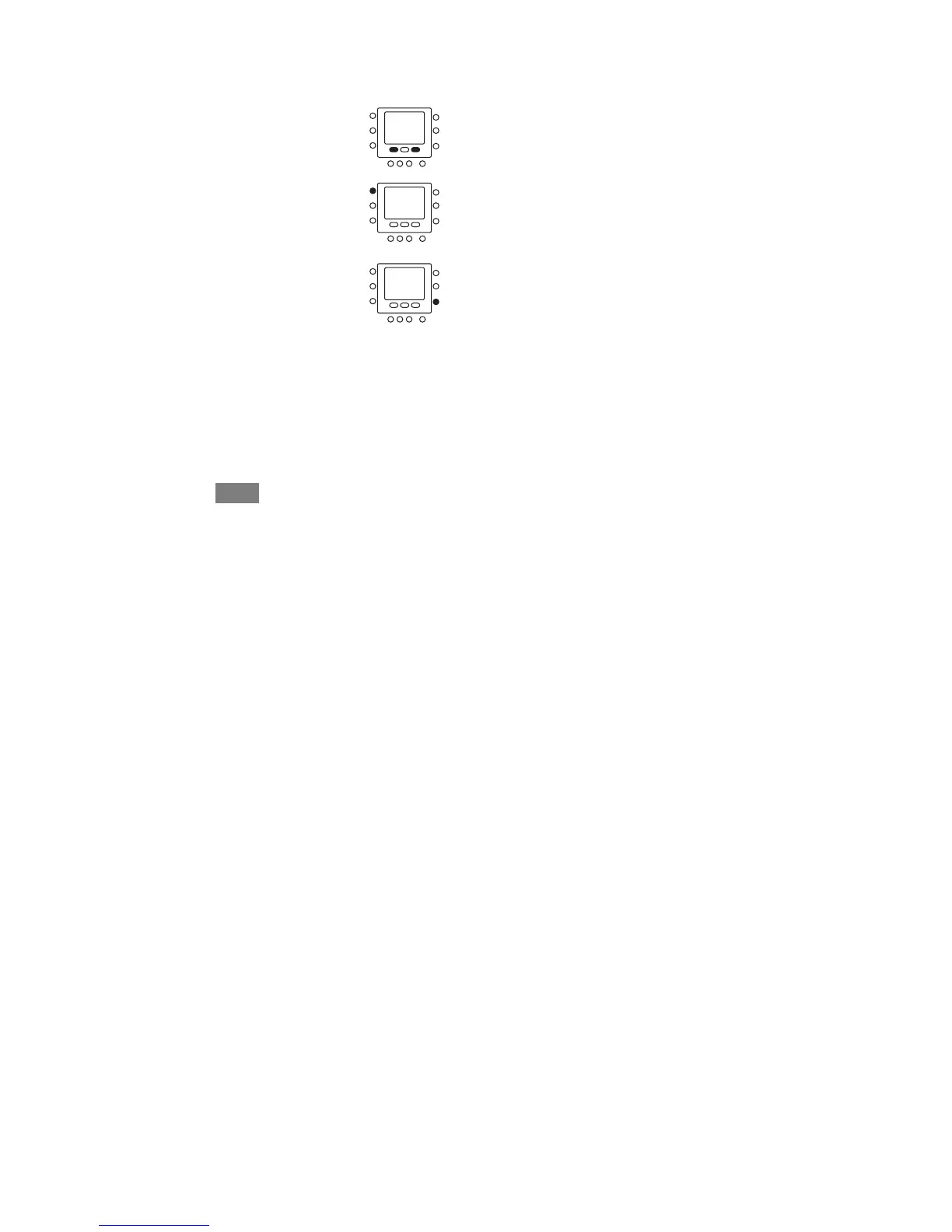38
ADVANCED PROGRAMMING OPTIONS
Changing from Fahrenheit to Celsius
Your thermostat is preset to display the temperature in degrees Fahrenheit. You can
change this to Celsius.
1. Open the door.
2. Press and hold the home and sleep buttons under the dis -
play simultaneously for about three seconds.
3. Press the mode button on the left to change it from F
(Fahrenheit) to C (Celsius).
4. Press the done button on the lower right.
5. Close the door.