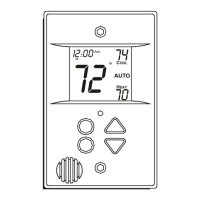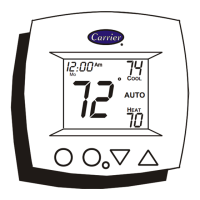1. Press the MODE button.
2. On the LCD readout, the symbols
, , or will flash as the MODE
Button is pressed.
Set Current Time
Press clock button once, hours flash – set the hours using
the Up/Down key .
Press clock button again, minute flash –
