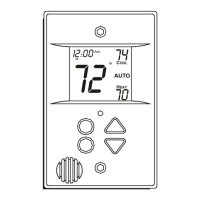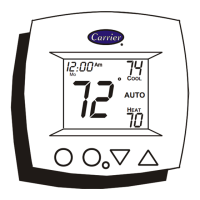SETTING AND OPERATING
3. Press the clock button once, The heating set
heat annunciator will be displayed. Press the Up
Down buttons to set heating set point.
4. Press the clock button once, The cooling set
cool annunciator will be displayed.
buttons to set
5. Press the clock button to advance to the next time period.
6.
Perform Steps 2 through 5 until the times and temperature
set points have been entered for the entire day.
,use up and down button to
select the day for copy, p
ress the clock button to confirm.
7. Repeat Steps 2 through 6 to program the remaining
schedule days.
-5-
