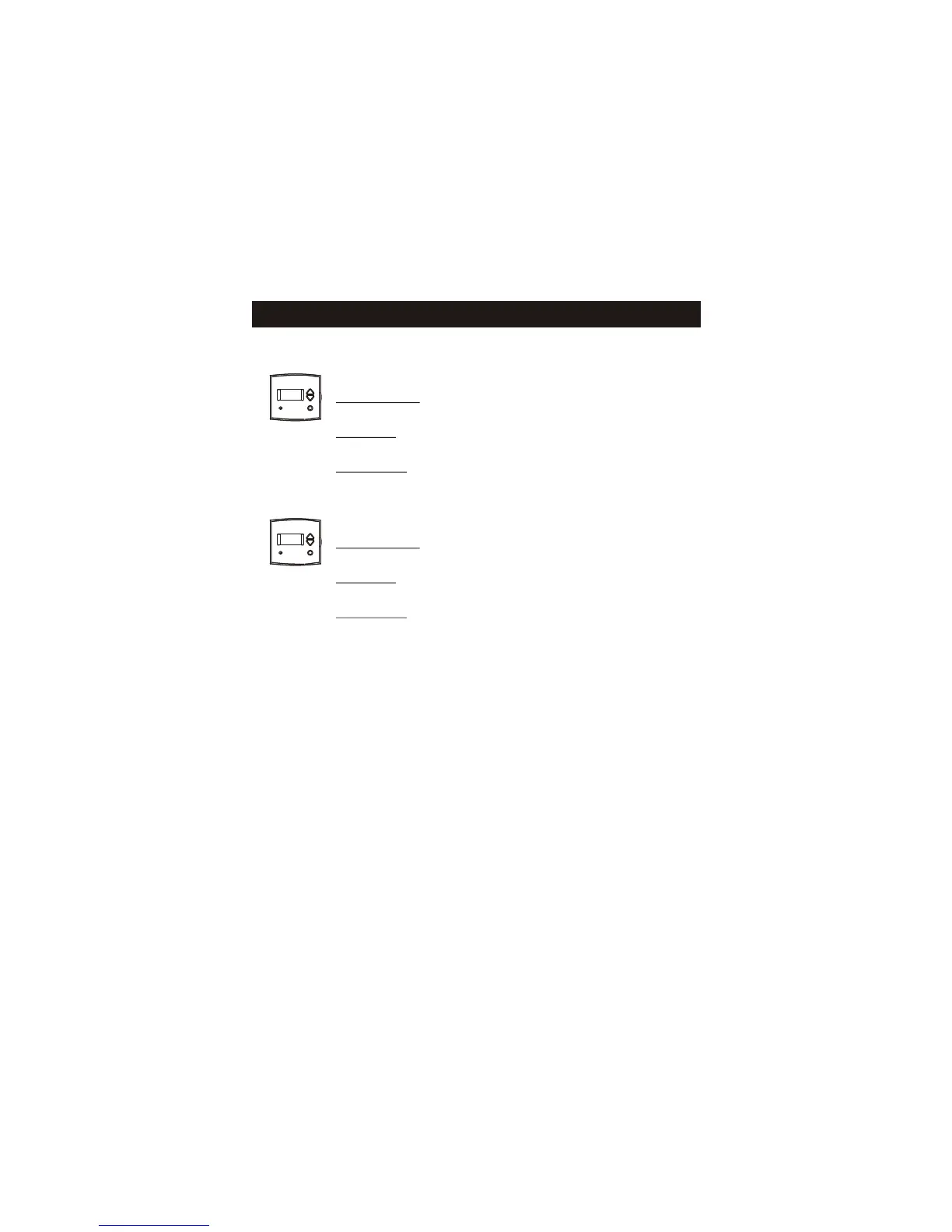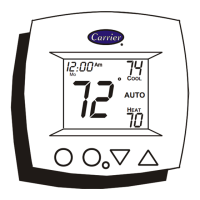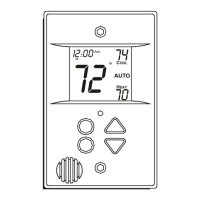TROUBLESHOOTING
Page 11
SYMPTOM: The air conditioning does not
attempt to turn on.
CAUSE: The cooling setpoint is set too
high.
REMEDY: Consult the Owner's Manual in
the Setup section to lower the
cooling setpoint limit.
SYMPTOM: The heating does not attempt
to turn on.
CAUSE: The heating setpoint is set too
low.
REMEDY: Consult the Owner's Manual in
the Setup section to raise the
heating setpoint limit.