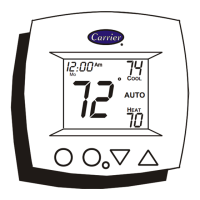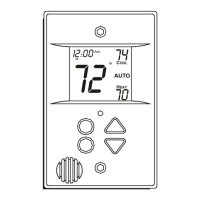Table Of Contents
PREPARATION
REMOVE OLD THERMOSTAT
INSTALL BACKPLATE & WIRE
WIRING DIAGRAMS
CALIBRATION
TEST OPERATION
TROUBLESHOOTING
Page 1
CAUTION
Follow Installation Instructions carefully.
DISCONNECT POWER TO THE HEATER -
AIR CONDITIONER BEFORE REMOVING
THE OLD THERMOSTAT AND INSTALLING
THE NEW THERMOSTAT.
WARNING
2
3
4
5
8
10
9
This device complies with Part 15 of the FCC rules.
Operation is subject to the following 2 conditions:
(1) This device may not cause harmful interference,
and (2) This device must accept any interference
received, including interference that may cause
undesired operation.
Replacement Components Division Carrier Corporation 4/01
