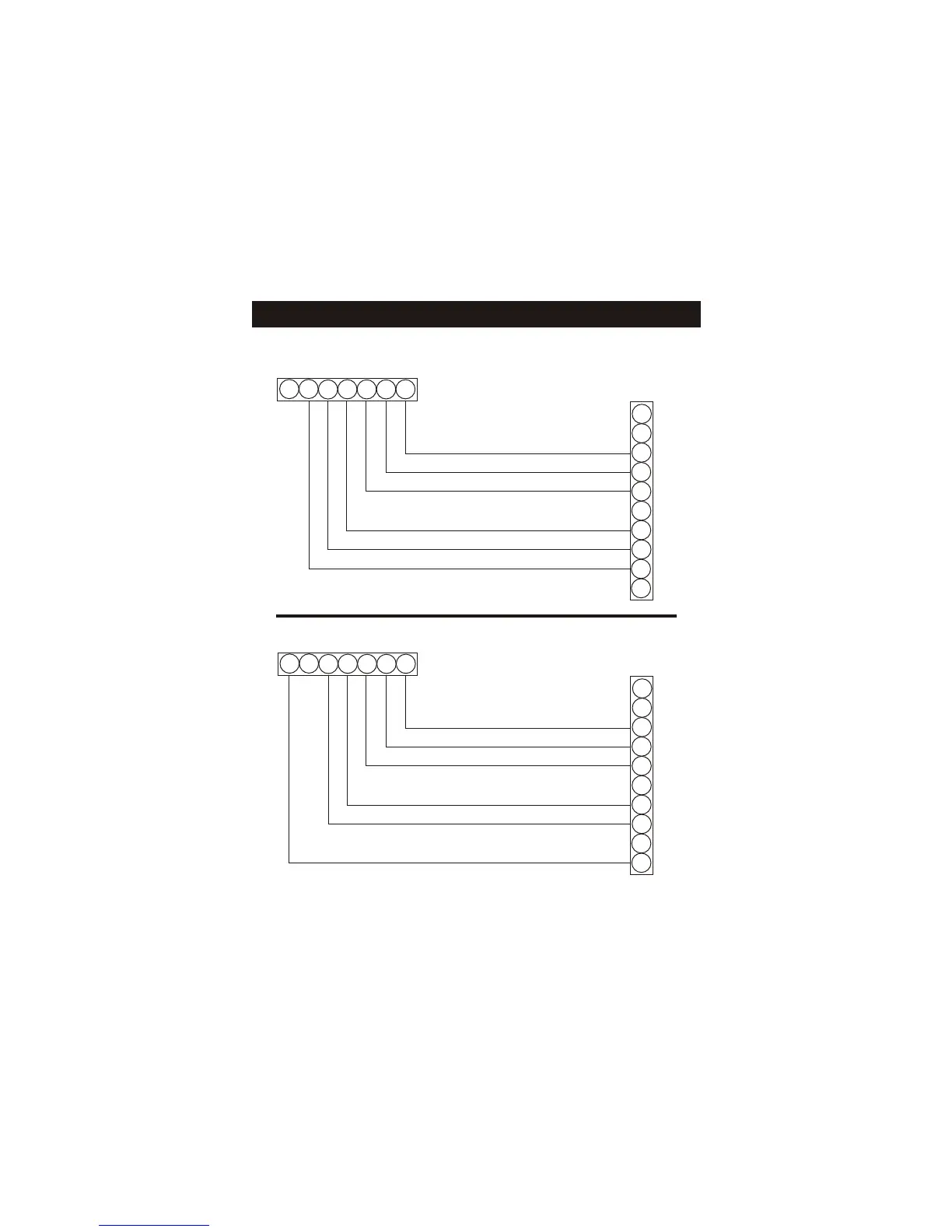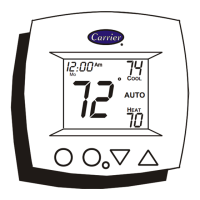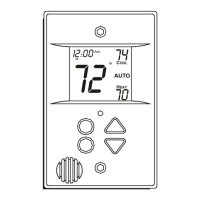Sample Wiring Diagrams
Page 6
R
C
G
Y1
Y2
W1
W2
O
E
L
R
C
G
Y1
Y2
W1
W2
O
24 vac common
24 vac return
fan relay
compressor relay
2nd stage compressor relay
1st stage heat circuit
R
C
G
Y1
Y2
W1
W2
O
E
L
R
C
G
Y1
Y2
W1
W2
O
24 vac common
24 vac return
fan relay
compressor relay
1st stage heat circuit
2nd stage heat circuit
Residential 2 Stage Cooling, with
Gas or Electric Heat*
Residential & commercial 1 Stage Cooling,
with 2 Stage Gas or Electric Heat*
6 Wire, 2 Stage Cooling, 1 Stage Heat
6 Wire, 1 Stage Cooling, 2 Stage Heat
Thermostat
Thermostat
* If using electric heat, this option must
be selected during advanced setup.