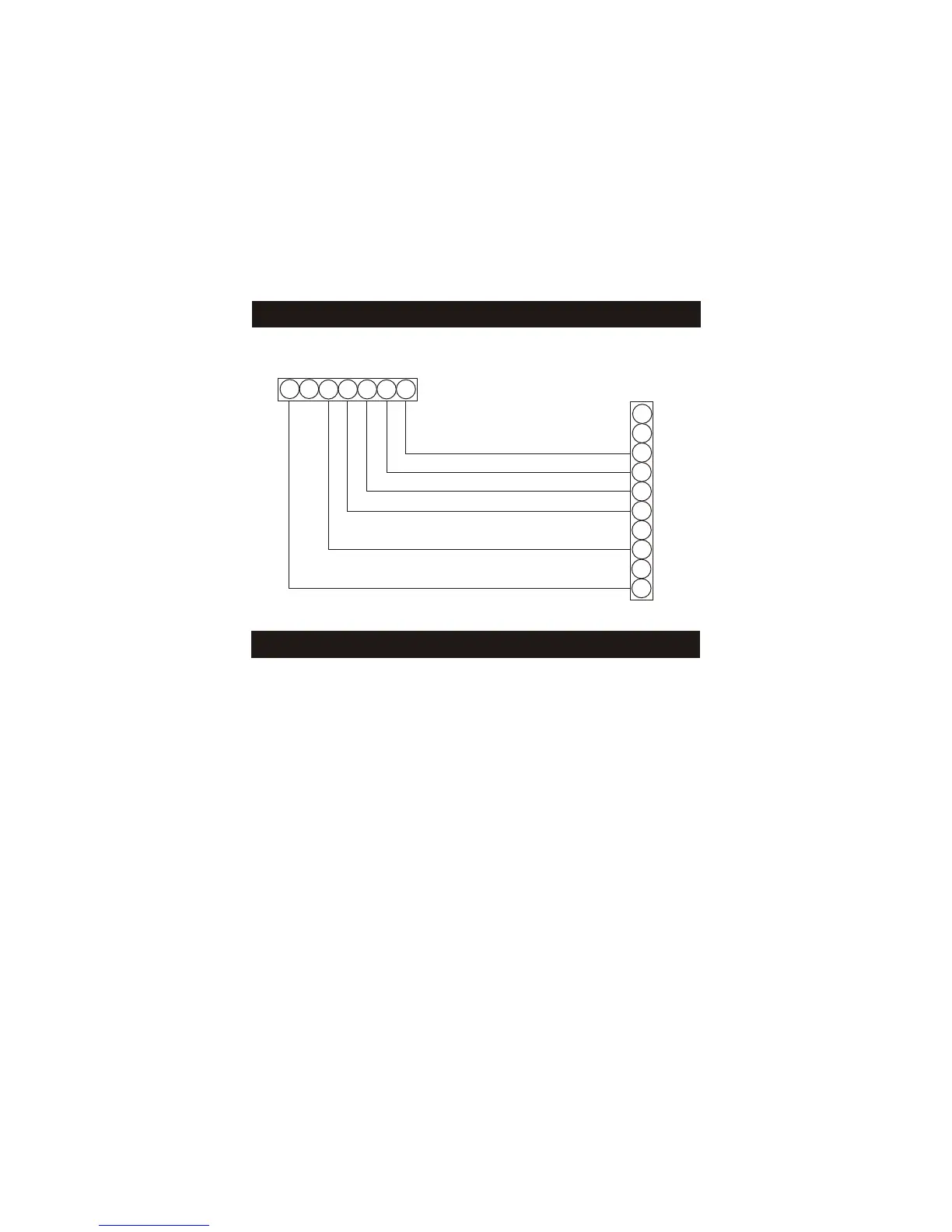Sample Wiring Diagram
Calibration
Page 8
R
C
G
Y1
Y2
W1
W2
O
E
L
R
C
G
Y1
Y2
W1
W2
O
24 vac common
24 vac return
fan relay
compressor relay
1st stage heat circuit
2nd stage heat circuit
6 Wire, 1 Stage Cooling, 2 Stage Heat, Heat Pump *
Most residential split and package heat pumps
with auxiliary heat
Thermostat
* The heat pump option must be selected
on during advanced setup.
Every thermostat is calibrated before it leaves the factory.
Under normal circumstances there will never be a need to
recalibrate the thermostat again.
To accommodate special needs, the thermostat may be recalibrated
following these steps:
1. While holding the mode button in, press the down arrow button
for 5 seconds. After all the icons in the display appear, release
the buttons.
2. Press the mode button once.
3. Press the up or down buttons until the flashing number
equals the current room temperature.
4. Press the mode button to return to normal operation.
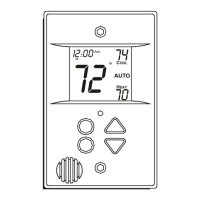