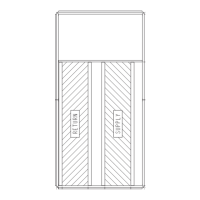MAT Cale (_nfig (MAT.S) -- This configuration gives the
user two options in the processing of the mixed-air temperature
(MAT) calculation:
• MAT.S = 0
There will be no MAT calculation.
• MAT.S = 1
The control will attempt to learn MAT over time. Any time
the system is in a vent mode and the economizer stays at a
particular position for long enough, MAT = EDT. Using this
method, the control has an internal table whereby it can
more closely determine the true MAT value.
MAT.S = 2
The control will not attempt to learn MAT over thne.
To calculate MAT linearly, the user should reset the MAT
table entries by setting MAT.R to YES. Then set MAT.S = 2.
The control will calculate MAT based on the position of the
economizer and outside air and return air temperature.
To freeze the MAT table entries, let the unit run withMAT.S
= 1. Once sufficient data has been collected, change MAT.S
= 2. Do not reset the MAT table.
Reset MAT Table Entries? (MAT.R) -- This configuration
allows the user to reset the internally stored MAT learned
configuration data back to the default values. The defaults are
set to a linear relationship between the economizer damper
position and OAT and RAT in the calculation of MAT.
SumZ Overrides -- There are a number of overrides to the
SumZ algofitlun which may add or subtract stages of cooling.
• High Temp Cap Override (H. TMP)
• Low Temp Cap Override (L. TMP)
• Pull Down Cap Override (PULL)
• Slow Change Cap Override (SLOW)
Economizer Trim Override -- The unit may drop stages of
cooling when the economizer is performing free cooling and
the configuration Configuration--+ECON--+E.TRM is set to
Yes. The economizer controls to the same supply air set point
as mechanical cooling does for SumZ when E. TRM = Yes.
This allows for much tighter temperature control as well as cut-
ting down on the cycling of compressors.
For a long cooling session where the outside-air tempera-
rare may drop over time, there may be a point at which the
economizer has closed down far enough were the unit could
remove a cooling stage and open up the economizer further to
make up the difference.
Mechanical Coolin_ Lockout ((bnfiguration _'OOL--€
MCLO) -- This configuration allows a configurable outside-
air temperature set point below which mechanical cooling will
be completely locked out.
DEMAND LIMIT CONTROL -- Demand Lfinit Control
may override the cooling algoritlun to limit or reduce cooling
capacity during run time. The term Demand Lfinit Control re-
fers to the restriction of machine capacity to control the amount
of power that a machine will use. This can save the owner
money by limiting peaks in the power supply. Demand limit
control is intended to interface with an external Loadshed De-
vice either through CCN colrnnunications, external switches,
or 4 to 20 mA input.
The control has the capability of loadshedding and limiting
in 3 ways:
• Two discrete inputs tied to configurable demand limit set
point percentages.
• An external 4 to 20 mA input that can reset capacity back
linearly to a set point percentage.
• CCN loadshed functionality.
NOTE: It is also possible to force the demand limit variable
(Run Status--+(DOL -+DEM.L).
To use Demand Lhniting, select the type of demand limiting
to use. This is done with the Demand Lhnit Select configura-
tion ((bnfiguration -+DMD.L -+DM.L.S).
To view the current demand lflniting currently in effect,
look at Run Status _'OOL -+DEM.L.
The configurations associated with demand lhniting can be
viewed at the local display at (bnfiguration--_DMD.L. See
Table 63.
Demand Limit Select (DM.L.S) -- This configuration deter-
mines the type of demand lhniting.
• 0 = NONE -- Demand Limiting not configured.
• 1 = 2 SWITCHES -- This will enable switch input
demand limiting using the switch inputs connected to the
CEM board. Connections should be made to TB6-4,5,6.
• 2 = 4 to 20 mA -- This will enable the use of a remote 4
to 20 mA demand limit signal. The CEM module must
be used. The 4 to 20 mA signal must come from an
externally sourced controller and should be connected to
TB6-7,8.
• 3 = CCN LOADSHED -- This will allow for loadshed
and red lining through CCN communications.
Two-Switch Demand Limiting (DM.L.S l) -- This type of
demand limiting utilizes two discrete inputs:
Demand Limit Switch 1 Setpoint (D.L.S1) -- Dmd Limit
Switch Setpoint 1 (0-100% total capacity)
Demand Limit 2 Setpoint (D.L.S2) -- Dmd Limit Switch
Setpoint 2 (0-100% total capacity)
The state of the discrete switch inputs can be found at the lo-
cal display:
Inputs"_GEN.I-+DL.S1
Inputs" _GEN. I--cDL.S2
The following table illustrates the demand limiting (Run
Status_'OOL-+DEM.L) that will be in effect based on the
logic of the applied switches:
Switch Status
Inputs-->GEN.I-->DL.S1 = OFF
Inputs-->GEN.I-->DL.S2 = OFF
Inputs-->GEN.I-->DL.Sl= ON
Inputs-->GEN.I-->DL.S2 = OFF
Inputs-->GEN.I-->DL.Sl= ON
Inputs-->GEN.I-->DL.S2 = ON
Inputs-->GEN.I-->DL.Sl= OFF
Inputs--)GEN.I--)DL.S2 = ON
Run Status--)COOL--)DEM.L = 1
100%
Configuration--)DMD.L--)D.L.Sl
Configuration--)DMD.L--)D.L.S2
Configuration--)DMD.L--)D.L.S2
4-20 mA Demand Limiting (DM.L.S 2) -- If the unit has
been configured for 4 to 20 mA demand limiting, then the
Inputs--c4-20--cDML.M value is used to determine the
amount of demand limiting in effect (Run Status _'OOL--+
DEM.L). The Demand Limit at 20 mA (D.L.20) configuration
must be set. This is the configured demand limit correspond-
ing to a 20 mA input (0 to 100%).
The value of percentage reset is determined by a linear
interpolation from 0% to "D.L.20"% based on the Inputs--€
4-20--¢DML.M input value.
The following examples illustrate the demand lfiniting
(Run Status_'OOL-+DEM.L) that will be in effect based on
amount of current seen at the 4 to 20 mA input, DML.M.
D.L.20 = 80% I D.L.20 = 80% I D.L.20 = 80%
DML.M = 4mA I DML.M = 12 mA I DML.M = 20mADEM.L = 100% DEM.L = 90% DEM.L = 80%
CCN Loadshed Demand Limiting (DM.L.S = 3) -- If the unit
has been configured for CCN Loadshed Demand Limiting,
then the demand lhniting variable (Run Status_'OOL--+
DEM.L) is controlled via CCN colmnands.
48

