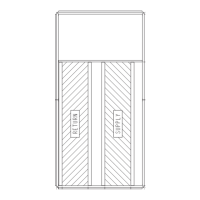IAO Econo Override Pos (Configuration-+IAQ-+AQ.SP-+
-- This configuration is the position that the econo-
mizer goes to when override is in effect.
Diff. Air Quality Lo Limit (Configuration--+IAQ--+AQ.SP
-+DAQ.L) -- This is the differential CO2 level at which IAQ
control of the dampers will be initiated.
Diff. Air Quality Hi Limit (Configuration-+IAQ-+AQ.SP
-+DAQ.H) -- This is the differential CO 2 level at which IAQ
control of the dampers will be at maximum and the dampers
will be at the Configuration-+IAQ-+DCV..C-+EC.MN.
DAQ ppm Fan Off Set Point (Con.figuration-+IAQ
-+AQ.SP-+D.EOF) -- This is the CO 2 level at which the
indoor fan will be turned off.
DAQ ppm Fan On Set Point (Configuration
--+IAQ--+AQ.SP--+D.EON) -- This is the CO2 level at which
the indoor fan will be turned on.
Diff. IAQ Responsiveness (Con.figuration-+IAQ-+AQ.SP
-+IAQ.R) -- This is the configuration that is used to select the
IAQ response curves as shown in Fig. 13.
OAQ Lockout Value (Con.figuration-+IAQ-+AQ.SP-+
OAQ.L) -- This is the maxhnum OAQ level above which de-
mand ventilation will be disabled.
User Determined OAQ (Con.figuration-+IAQ--)AQ.SP-+
OAQ.U) -- If an OAQ sensor is unavailable, the user can
manually set the OAQ reading.
IAQ Low Reference (Con.figuration---_IAQ---_AQ.S.R---_
!Q.R.L) -- This is the reference that will be used with a
non-Carrier IAQ sensor that may have a different characteristic
curve. It represents the CO2level at 4 mA.
IAQ High Reference (Con.figuration --_IAQ---_AQ.S.R
-+IQ.R.H) -- This is the reference that will be used with a
non-Carrier IAQ sensor that may have a different characteristic
curve. It represents the CO2level at 20 mA.
OAQ Low Reference ((bnfiguration---_IAQ---_AQ.S.R
_OQ.R.L) -- This is the reference that will be used with a
non-Carrier OAQ sensor that may have a different characteris-
tic curve. It represents the CO2 level at 4 mA.
OAQ High Reference (Con.figuration---_IAQ---_AQ.S.R---_
OQ.R.H) -- This is the reference that will be used with a non-
Carrier OAQ sensor that may have a different characteristic
curve. It represents the CO2level at 20 mA.
PRE-OCCUPANCY PURGE- The control has the option
for a pre-occupancy purge to refresh the air in the space prior to
occupancy.
This feature is enabled by setting (bnfiguration-+IAQ-+
IAQ.P-+IQ.PG to Yes.
The IAQ purge will operate under the following conditions:
• IQ.PG is enabled
• the unit is in the unoccupied state
• Current Time is valid
• Next Occupied Time is valid
• time is within two hours of the next occupied period
• time is within the purge duration (Configuration-+
IA Q--+IAQ.P--+IQ.R I)
If all of the above conditions are met, the following logic is
used:
If OAT > IQ.L.O and OAT < OCSP and economizer is
available then purge will be enabled and the economizer will
be colmnanded to 100%.
If OAT < IQ.L.O then the economizer will be positioned to
the IAQ Purge LO Temp Min Pos ((bnfiguration--+
IAQ--+IAQ.P--+IQ.RL )
If neither of the above are true then the dmnpers will be
positioned to the IAQ Purge HI Temp Min PUs ((bnfiguration
--+IAQ--+IAQ.P--+IQ.P.H)
If this mode is enabled the indoor fan and heat interlock
relay (VAV) will be energized.
IAQ Purge (Configuration --+IA Q -+ IA Q.P --+IQ.PG) --
This is used to enable IAQ pre-occupancy purge.
IAQ Purge Duration (Con.figuration--+IAQ--+IAQ.P--+
-- This is the maximum amount of time that a purge
call occur.
IAQ Purge Lo Temp Min Pos (Configuration-+IAQ-+
IAQ.P-+IQ.RL) -- This is used to configure a low limit for
damper position to be used during the purge mode.
IAQ Purge Hi Temp Min Pos (Configuration-+IAQ-+
IAQ.P-+IQ.RH) -- This is used to configure a maximum po-
sition for the dampers to be used during the purge cycle.
IAQ Purge OAT Lockout Temp (Configuration-+IAQ-+
IAQ.P-+IQ.L.O) --Nightthne lockout temperature below
which the purge cycle will be disabled.
Dehumidification and Reheat E The Dehumidifi-
cation function will override comfort condition set points
based on dry bulb temperature and deliver cooler air to the
space in order to satisfy a humidity set point at the space or
return air humidity sensor. The Reheat function will energize a
suitable heating system concurrent with dehumidification
sequence should the dehumidification operation result in
excessive cooling of the space condition.
The dehumidification sequence requires the installation of a
space or return air humidity sensor or a discrete switch input.
An ECB option is required to accolmnodate an RH (relative
humidity) sensor connection. A CEM (option or accessory) is
required to accomodate an RH switch. Reheat is possible when
multiple-step staged gas control option or hydronic heat field-
installed coil is installed. Reheat is also possible using a heat
reclahn coil (field-supplied and installed) or a DX (direct ex-
pansion) reheat coil.
Dehumidification and reheat control are allowed during
Cooling and Vent modes in the Occupied period.
On constant volume units using thermostat inputs (C TYP =
3 or 4), the discrete switch input must be used as the dehumidi-
fication control input. The colrnnercial Thermidistat TM device
is the recolmnended accessory device.
SETTING UP THE SYSTEM -- The settings for dehumidi-
fication can be found at the local display at Configuration-+
DEHU. See Table 85.
Dehumidification Configuration (D.SEL) -- The dehumidi-
fication configuration can be set for the following settings:
• D.SEL = 0 -- No dehumidification and reheat.
• D.SEL = 1 -- The control will perform dehumidification
and reheat with staged gas only.
• D.SEL = 2 -- The control will perform both dehumidifi-
cation and reheat with third party heat via an alarm relay.
In the case of D.SEL=2, during dehumidification, the
alarm relay will close to convey the need for reheat. A
typical application might be to energize a 3-way valve to
perform DX reheat.
Dehumidification Sensor (D.SEN) -- The sensor can be con-
figured for the following settings:
• D.SEN = 1 -- Initiated by return air relative humidity
sensor.
• D.SEN = 2 -- Initiated by discrete input.
Economizer Disable in Dehum Mode (D.E(:D) -- This
configuration determines economizer operation during Dehu-
midification mode.
• D.E(:D = YES -- Economizer disabled during dehu-
midification (default).
• D.E(:D = NO -- Economizer not disabled during dehu-
midification.
69

