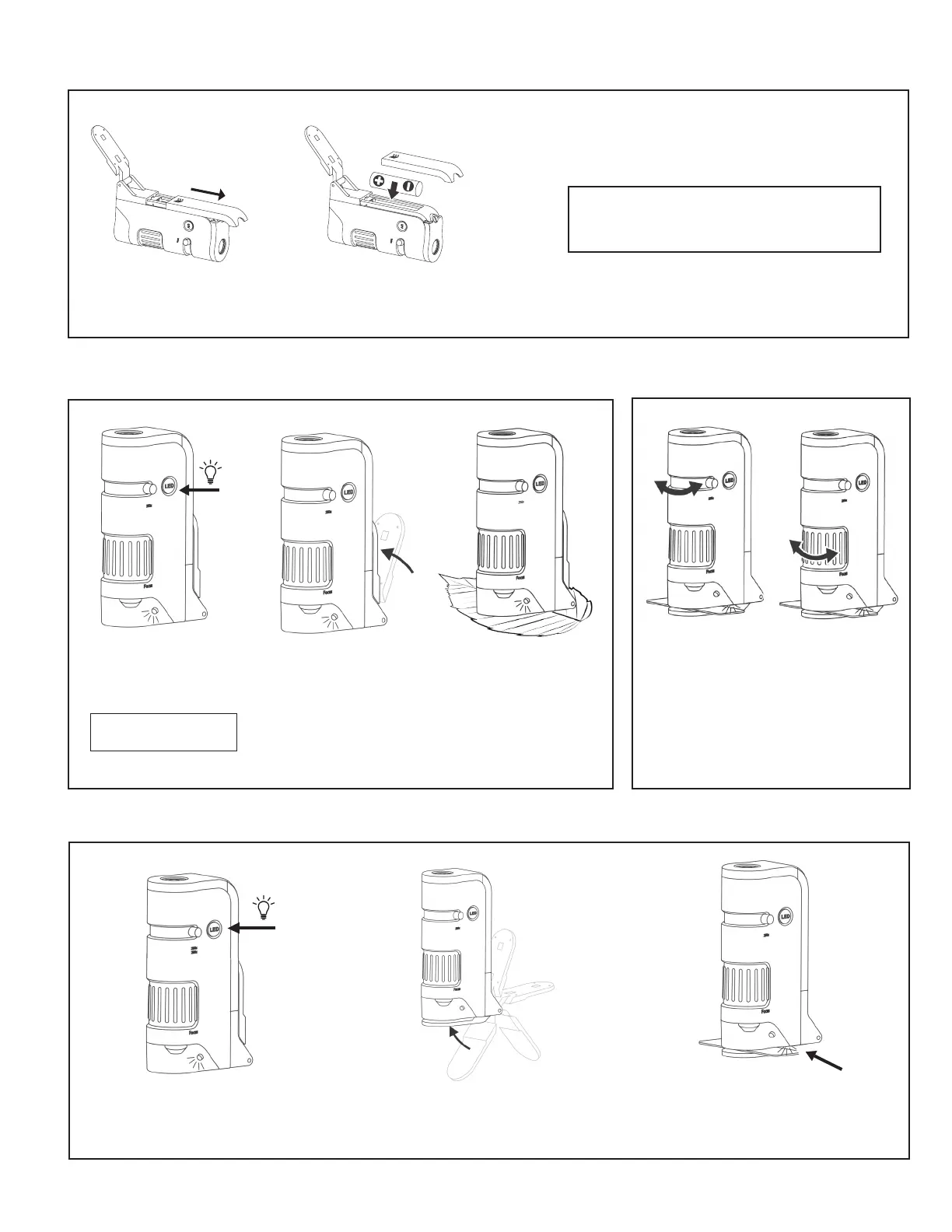2
Press the LED switch
for light.
Flip base plate down to sit underneath
the objective lens.
Please note, when base plate is down
only downard facing LED will illuminate.
Insert a prepared slide into the
slot between the objective lens
and the base plate.
USING MICROSCOPE TO VIEW SPECIMEN SLIDE
Press the LED switch
for light.
Base plate should be in upright
position (behind battery door.)
Please note, when base plate is
in upright position only front facing
LED will illuminate.
Place the viewing
object directly below
the objective lens.
USING MICROSCOPE TO VIEW OBJECTS DIRECTLY ADJUSTING ZOOM & FOCUS
Adjust zooming dial
for desired level of
magnification.
Rotate focusing ring
until the image is
clear and sharp.
INSTALLING THE BATTERY
Install 1 AA alkaline battery
and replace battery door.
Slide battery door open.
WARNING: Do not look
directly at LED light.
WARNING: Use only alkaline battery. Keep away from fire or
excessive heat. Inspect battery for corrosion or leakage.
Insert in direction indicated. Rechargeable battery not
recommended.