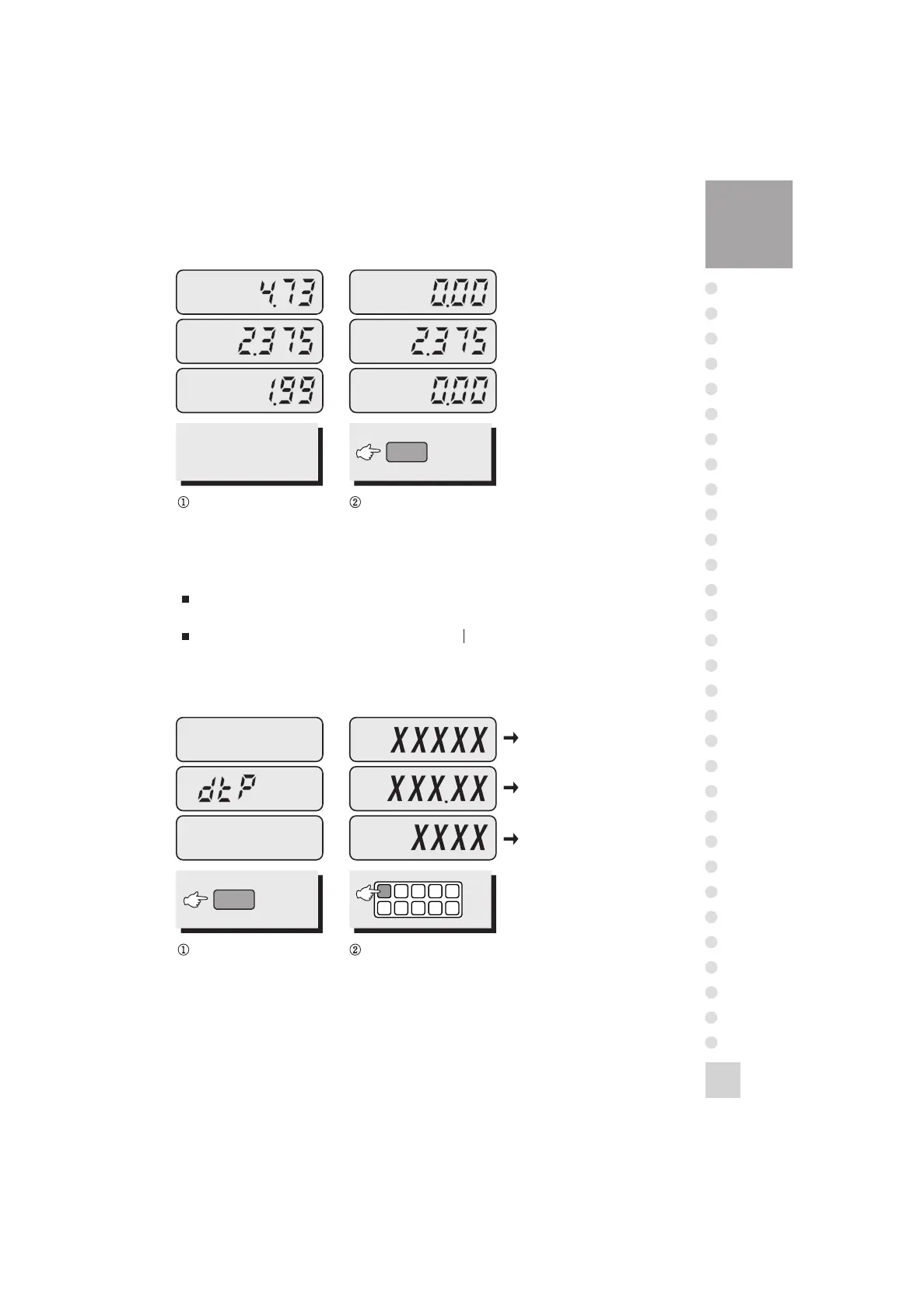Press MODE key. Press one of the direct PLU
keys.
10. The Daily Total Price (AP-EX only)
You can check the daily total price of each direct PLU and whole daily total
price.
The price accumulations are available up to S 99999999.99 and 9,999 times of
transactions are supported.
A) For Direct PLUs
This column shows upper
5 digits of the daily total price.
This column shows lower
5 digits of the daily total price.
The whole transaction
numbers.
