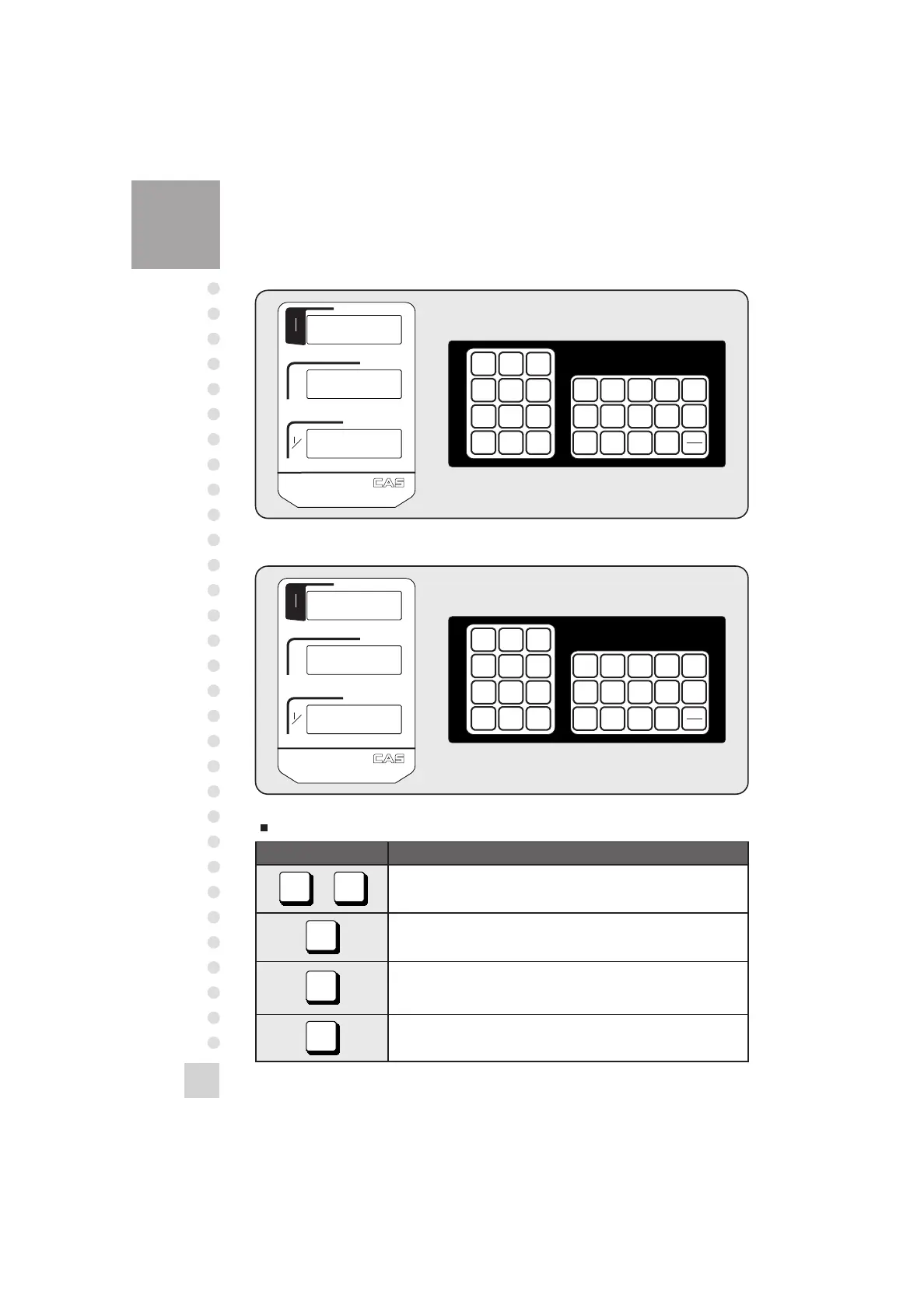Used to enter all the numeric data.
Used to enter a double zeros.
Used to clear all the numerics on the unit price display.
Used to clear sum total price.
Used to clear all the daily total prices.
Used to correct the zero point.
KEYS FUNCTIONS
