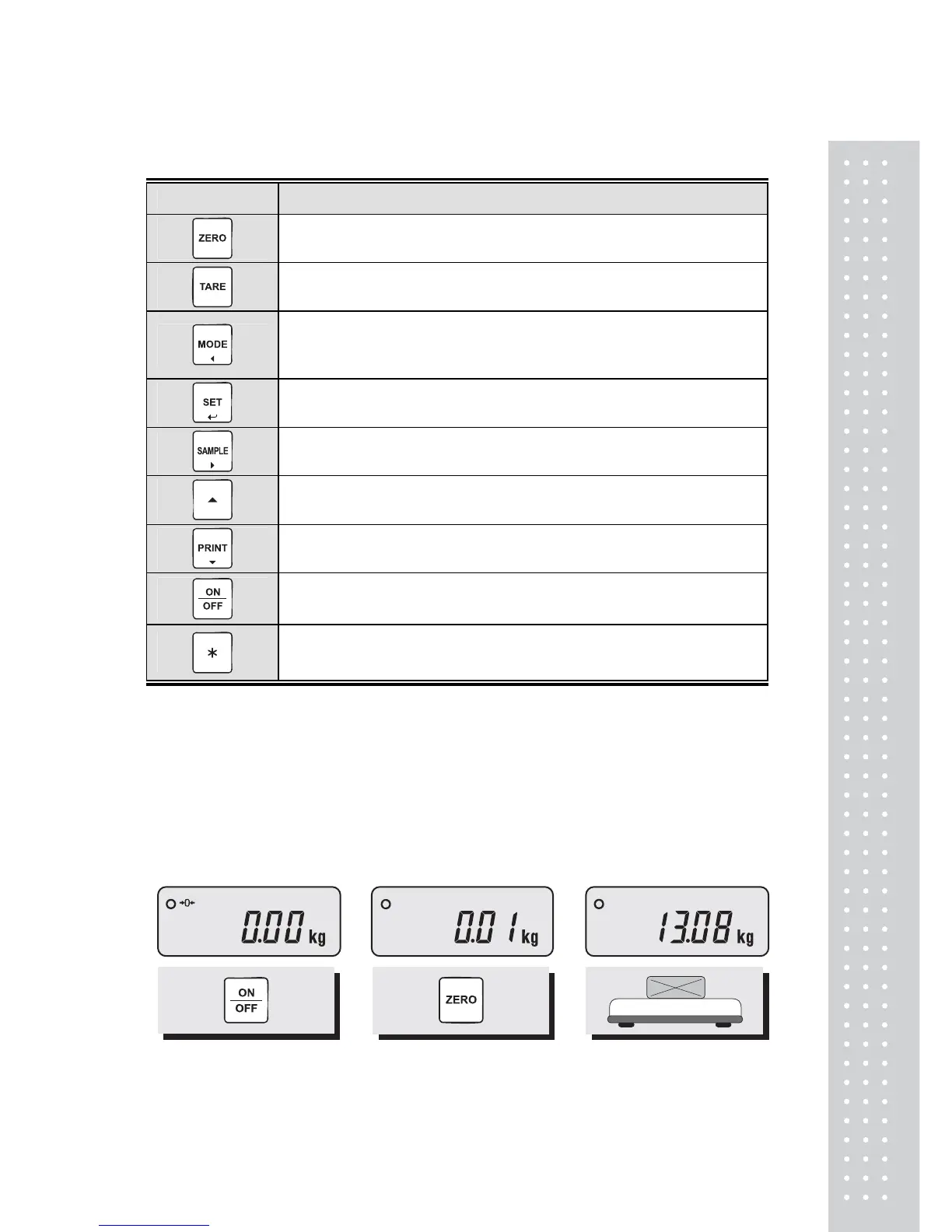■ KEY FUNCTIONS
KEYS DES CRIPTIONS
Used to set the zero point to 0.00.
Used as an ESC key in Setup Mode.
Used to enter a tare weight and used to cancel a tare weight.
Used to convert the mode as below.
[WEIGHING] [pcs] [%] [WEIGHT LIMIT ON/OFF]
[COUNT LIMIT ON/OFF] [UNIT CONVERSION] [WEIGHING]
Used as an ENTER key.
Used to calculate a unit weight of a sample.
[▶] Used to enter next digit.
[▲] Used to have number up.
PRINT key.
[▼] Used to have number down.
Used to turn ON or OFF the power.
Not use.
OPERATIONS
1. General Weighing
■ The display indicates if the scale is at zero or if there is a tare entered into the scale by way of a
ZERO and NET.
① Turn on the power. The
display shows 0.00. Make sure
that STABLE and ZERO lamps
are on.
② When the display is not zero
though there is nothing on the
platter, press the ZERO key.
③ Place an item on the platter.
When the STABLE lamp is on,
read the weight.
