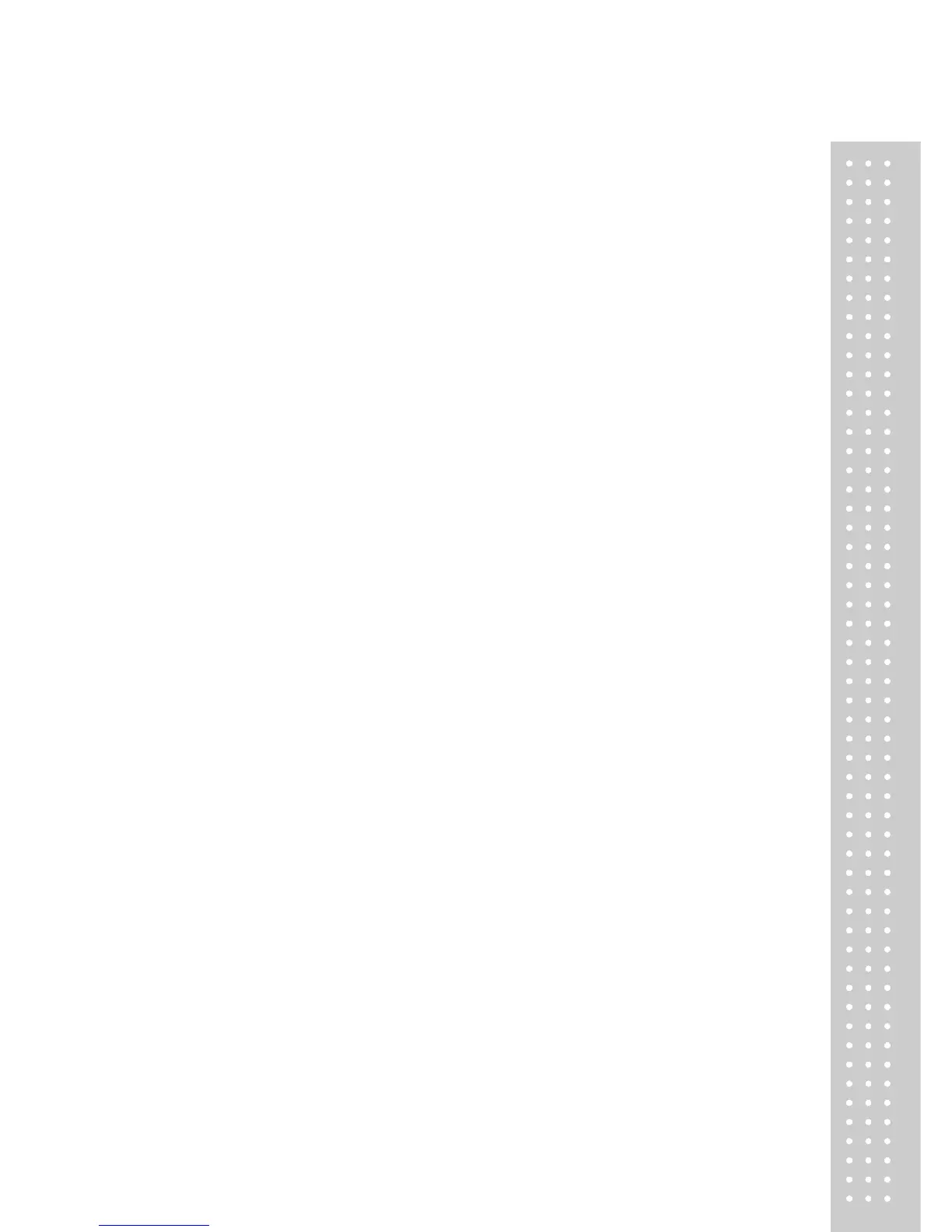OPERATIONS
Programming Mode
Chapter 1. Basic Operation
a. To turn on/off scale
b. To turn on/off backlight
c. Zero function
d. Tare function
- One time tare
- Successive tare
Chapter 2. PLU Saving & Calling-up
a. Saving unit price on PLU
b. Saving PLU name (option)
c. Calling up PLU
Chapter 3. User' s Set-up Mode
a. Auto power - off
b. Backlight ON/OFF function
c. Brightness function
d. Low battery backlight auto off function
e. Selecting the printer
Chapter 4. Formatting Printing Receipt
a. Using Printer
b. Receipt header setting
c. Receipt currency (unit) setting
d. Receipt date setting
Sales mode
Chapter 5. Sales transaction
a. Input the unit price through the number key
b. Input the unit price through calling up the PLU
c. Add up the total amount
d. Inspect or clear the total amount
Chapter 6. EURO Setting Method (Option)
a. Saving EURO rate
b. Switching currency
