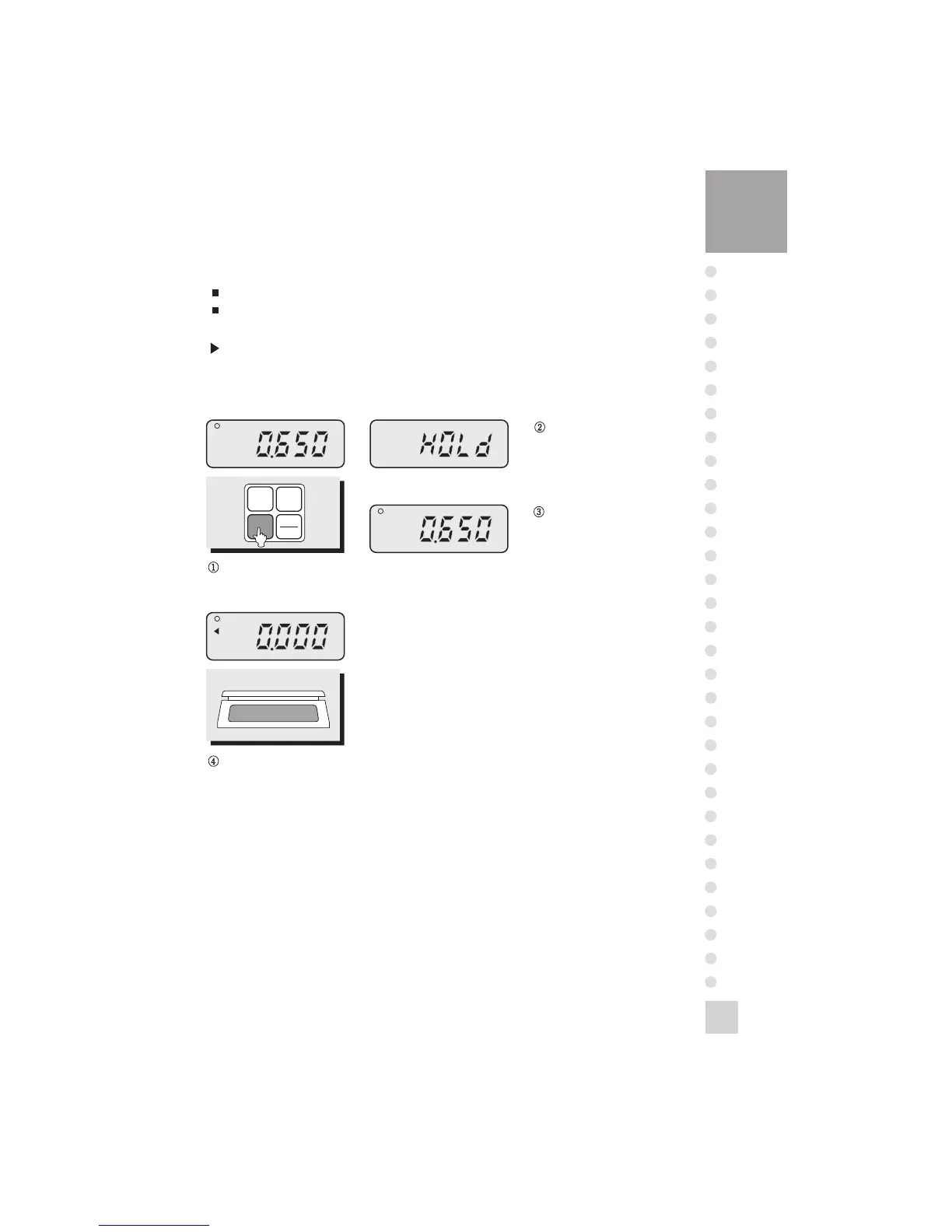9
3. How to Convert the Unit of Weight
Press the UNIT key, then the display will show the "UnIt" for a second.
Press the UNIT key until the display shows the unit that you wish to take.
4. Hold Function
NOTE: Unit of measure is g, kg, lb, and oz selectable by pressing UNIT key.
When the weight is not
stable, press the HOLD key.
Display will show the
"HOLD" for four seconds.
And then the display will
show the average weight five
times.