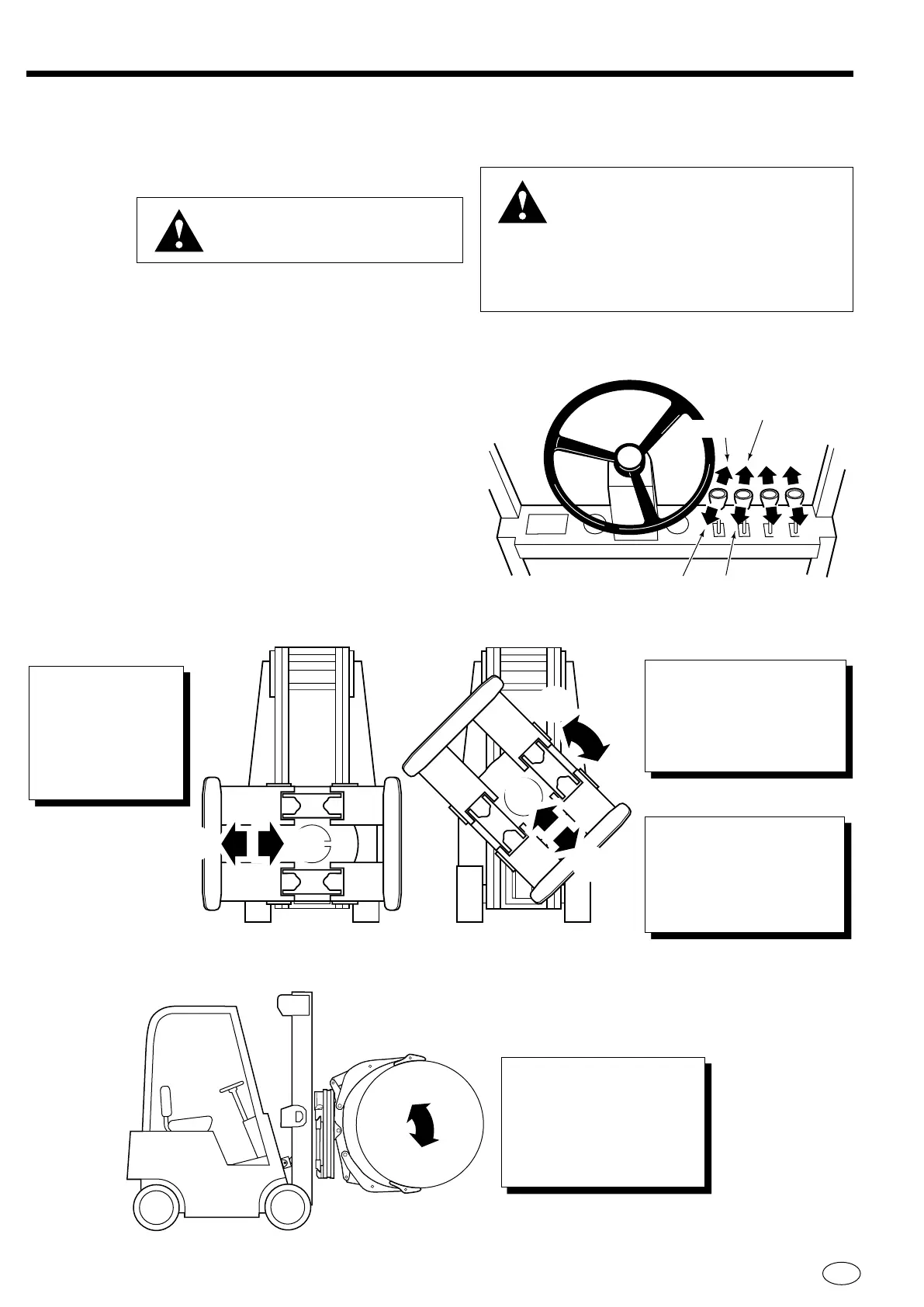INSTALLATION
14
6095756-R2 EN
12
Cycle Attachment Functions
WARNING: Make sure all personnel
are clear of the attachment during
testing.
• With no load, cycle all functions several times.
• Check functions for operation in accordance
with ANSI (ISO) standards.
• Clamp and rotate a maximum load, check for
smoothness and normal rotation.
• Check for leaks at fittings, revolving connection
and cylinder rod ends.
SWING
(Bilge handling shown)
A Push Button - Extend
B Push Button - Retract
LONG ARM
(Vertical & horizontal
positions only)
C Release
D Clamp
ROTATE
(Driver's view)
A Counterclockwise (CCW)
B Clockwise (CW)
SHORT ARM
(45-degree position only)
C Open
D Close
Attachment Installation
C
C
D
D
A
A
B
B
B
D
C
A
GA0005.eps
Hoist Down
Hoist Up
Tilt Forward
Tilt Back
WARNING: Truck control handle and
attachment function activation shown
here conforms to ISO 3691 recommended
practices. Failure to follow these practices
may lead to serious bodily injury or property
damage. End user, dealer and OEMs
should review any deviation from the
practices for safe operation.