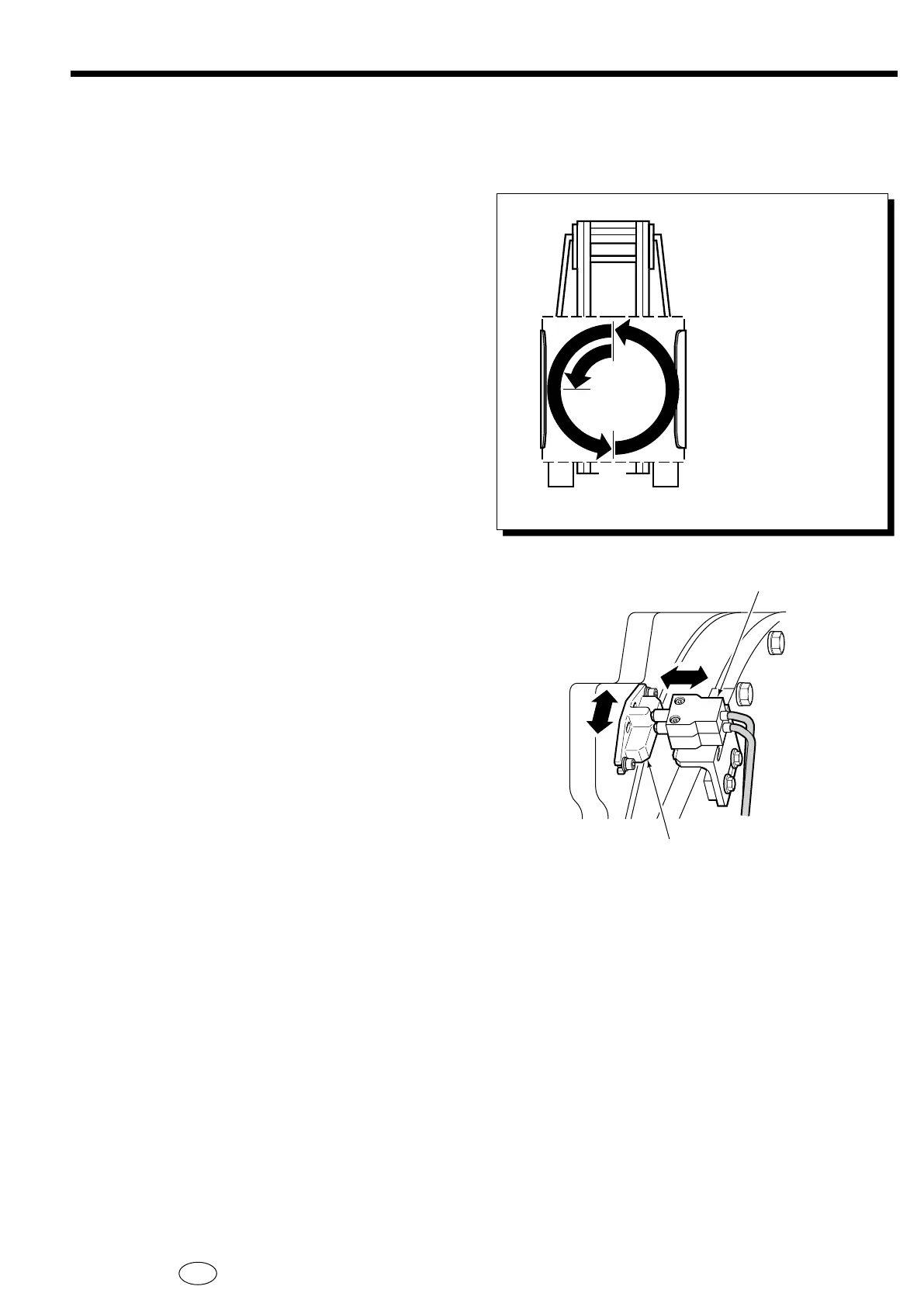INSTALLATION
13
6095756-R2 EN
11
Electronic Rotational Control
(ERC) Stop Adjustment
(if equipped/required)
A
Rotate the attachment in each direction to verify it
stops in vertical and horizontal (bilge) position.
• If rotation does not stop at vertical or bilge
position, refer to troubleshooting section in the
service manual.
• If attachment stops in vertical and horizontal
(bilge) positions, proceed to Step B.
• If rotation does no stop at exact vertical or bilge
positions, limit switches may be adjusted as
described in Step D.
B Wait 3 seconds to rotate attachment again, verifying
it again stops in the vertical or horizontal (bilge)
positions.
C Press and hold override pushbutton and verify
that the attachment will rotate continuously without
stopping.
• If continuous rotation does not occur when
holding pushbutton, refer to troubleshooting
section in the service manual.
D Inspect limit switch end rollers for full engagement
on deceleration ramps and stop capscrews. If
required, adjust limit switch position and/or stop
capscrew to precisely locate stop position within 13
mm.
Rotational Control stops
clamp at vertical positions
A top, B bottom and C
bilge position.
To continue rotation after
stopping, wait 3 seconds,
OR press override button.
For continuous rotation,
press and hold button.
A
C
B
Limit Switches
(Normally Open)
Deceleration/Stop Ramp