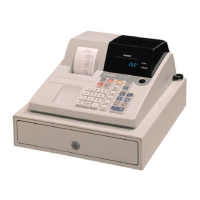L
Lindsay KimAug 18, 2025
What to do if E01 appears on Casio 130CR display?
- NNathan JonesAug 18, 2025
If E01 appears on the display of your Casio Cash Register, it means you are changing modes without completing a transaction. Return the mode switch to where it stops buzzing and press p.