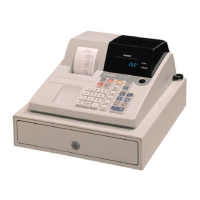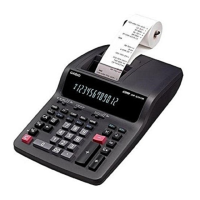Do you have a question about the Casio 116ER and is the answer not in the manual?
Explains the mode switch positions (OFF, REG, RF, X, Z) and the function of operator and owner keys for security.
Details the different display sections: Total/Change, Department, Repeats, and Numeric displays.
Identifies and explains the function of various keys on the ECR keyboard.
Describes the operation of the cash drawer and the use of the cash drawer key for locking.
Step-by-step instructions for loading paper into the journal printer mechanism.
Step-by-step instructions for loading paper into the receipt printer mechanism.
Guide to entering and using Program 1 mode for presetting data like date, unit prices, and percentages.
Procedure for setting the current date in Program 1 mode, required daily.
How to set up to 5-digit unit prices for each department key in Program 1 mode.
How to set percentage values (0.01-99.99%) for the % key in Program 1 mode.
Guide to entering and using Program 2 mode for setting machine features and department key statuses.
Setting High Digit Limit (HDL), sales status, and tax status for department keys in Program 2 mode.
Configuring general settings like paper roll usage, item skip, and number skip options.
Setting discount/premium function and tax status for the percentage key in Program 2 mode.
Setting credit balance features and tax print control options in Program 2 mode.
Details how to program tax tables for automatic tax computation based on system codes and rounding.
Procedure for reading all programmed data currently stored in the ECR.
Important safety and operational warnings to be observed before using the ECR.
A step-by-step guide to performing common ECR operations like reading totals and registering sales.
Procedure for handling cash transactions requiring change.
How to register a sale involving a single item with cash payment.
Specific procedures for registering single items using the S.I.S. function for cash sales.
Instructions for registering sales involving multiple items and calculating change.
Registering multiple quantities of the same item in a single transaction.
Using multiplication to register multiple items of the same type efficiently.
Registering items from different departments within a single transaction.
How to handle transactions where payment is made using multiple tender types.
Procedures for applying discounts or premiums to items or subtotals.
Applying discounts to individual items or the entire transaction subtotal.
Applying premiums to individual items or the entire transaction subtotal.
How to apply reductions to sales transactions.
Applying a reduction specifically to the last item entered in a transaction.
Applying a reduction to the total amount of the transaction.
Procedures for processing customer returns and issuing refunds.
How to handle payments made using credit cards or other non-cash tender.
Method for recording payments received from customers on their accounts.
Procedure for recording cash withdrawals from the drawer for expenses.
Explains how the ECR calculates and displays tax amounts based on preset rules.
Details the process of tax calculation using the add-on rate method.
Details the process of tax calculation using the Value Added Tax (VAT) method.
Step-by-step guide for correcting errors made during transaction entry.
How to view daily sales totals without clearing them.
How to read and clear all daily sales totals at the end of the business day.
Details on the optional rechargeable battery pack that provides power during interruptions.
Information about the optional cover designed to protect the keyboard from water damage.
| Brand | Casio |
|---|---|
| Model | 116ER |
| Category | Cash Register |
| Language | English |