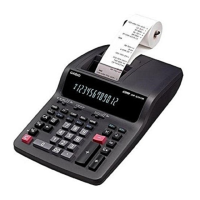How to fix E01 error on Casio Cash Register?
- SSteven ParkerAug 13, 2025
If 'E01' appears on the display of your Casio Cash Register, it means you were changing modes without completing a transaction. Return the key to where it stops buzzing and press 'p'.