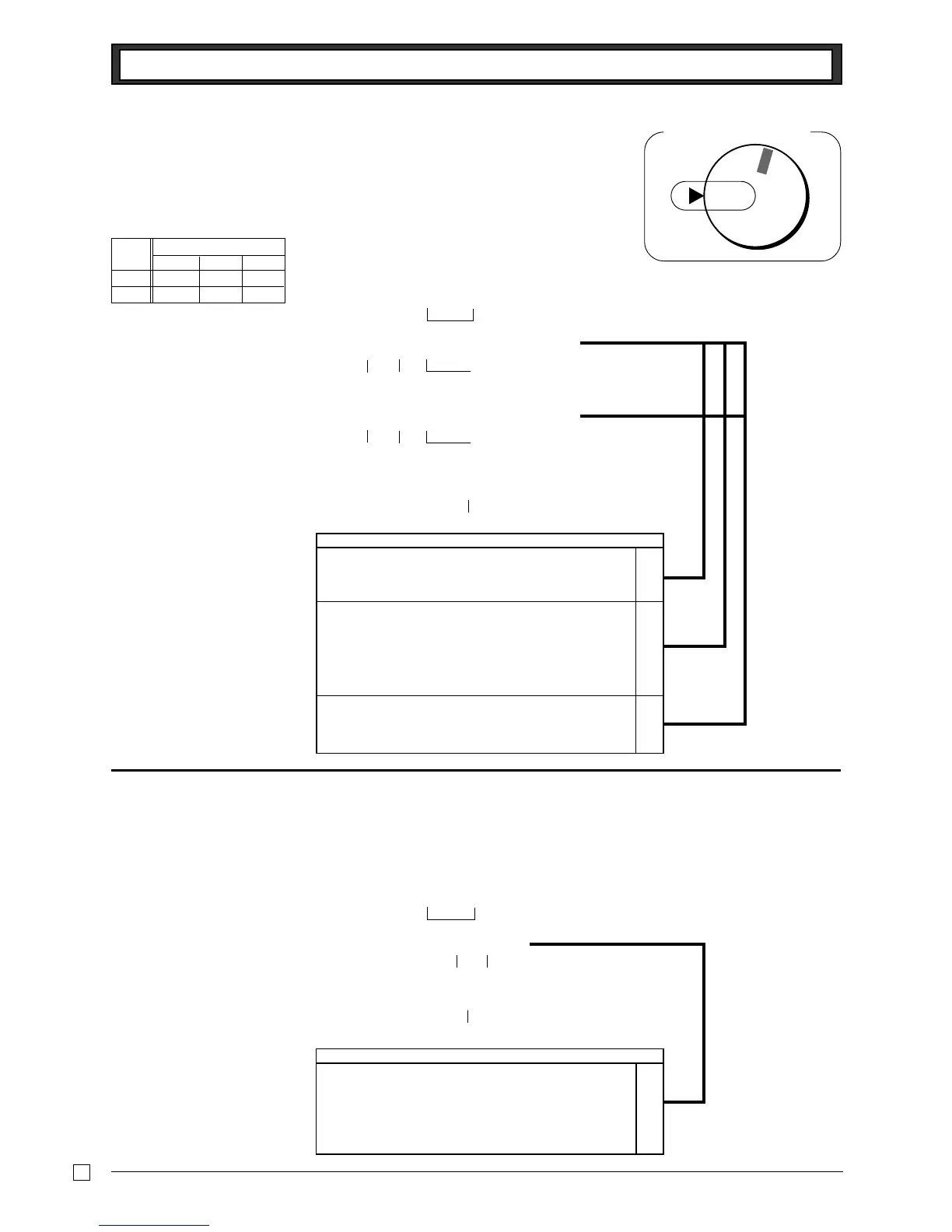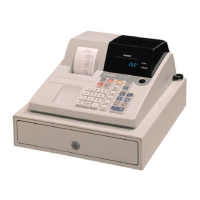20
E
Zo
.x
o
Normal department ?
Minus department Z
No limitation for manually entered price. ?
Maximum number of digits for manually entered price
(1 ~ 7 digits). Z ~ M
To prohibit manual price entries. < or >
Normal sale (not a single-item sale) department. ?
Set as a single-item sale department. Z
1-5 Status for percent key
1-5-1 To change taxable
status for the percent
key
The percent key is initialized as Non-taxable.
Example
Change Percent key registra-
tion as a Taxable status 1.
Mode Switch
OFF
REG
X
Z
RF
PGM
CAL
Part-2 CONVENIENT OPERATION
1-4 Status for
Department
Example
P3 appears in mode display
(To end the setting)
Normal
department
Maximum No. of
digits to be 4
Co
?VZa
?BZs
o
Normal
department
Maximum No. of
digits to be 5
For Dept. 1
Single item sale
department
For Dept. 2
Single item sale
department
Selections
C
A
B
▲
P appears in mode display
(To end the setting)
▲
Selections
Taxable status 1 .
Taxable status 2 ]
Taxable status 1 and 2 .]
Non-taxable status n
A
▲
(For percent key)Taxable status 1
Selections
ABC
1041
2051
Depts.