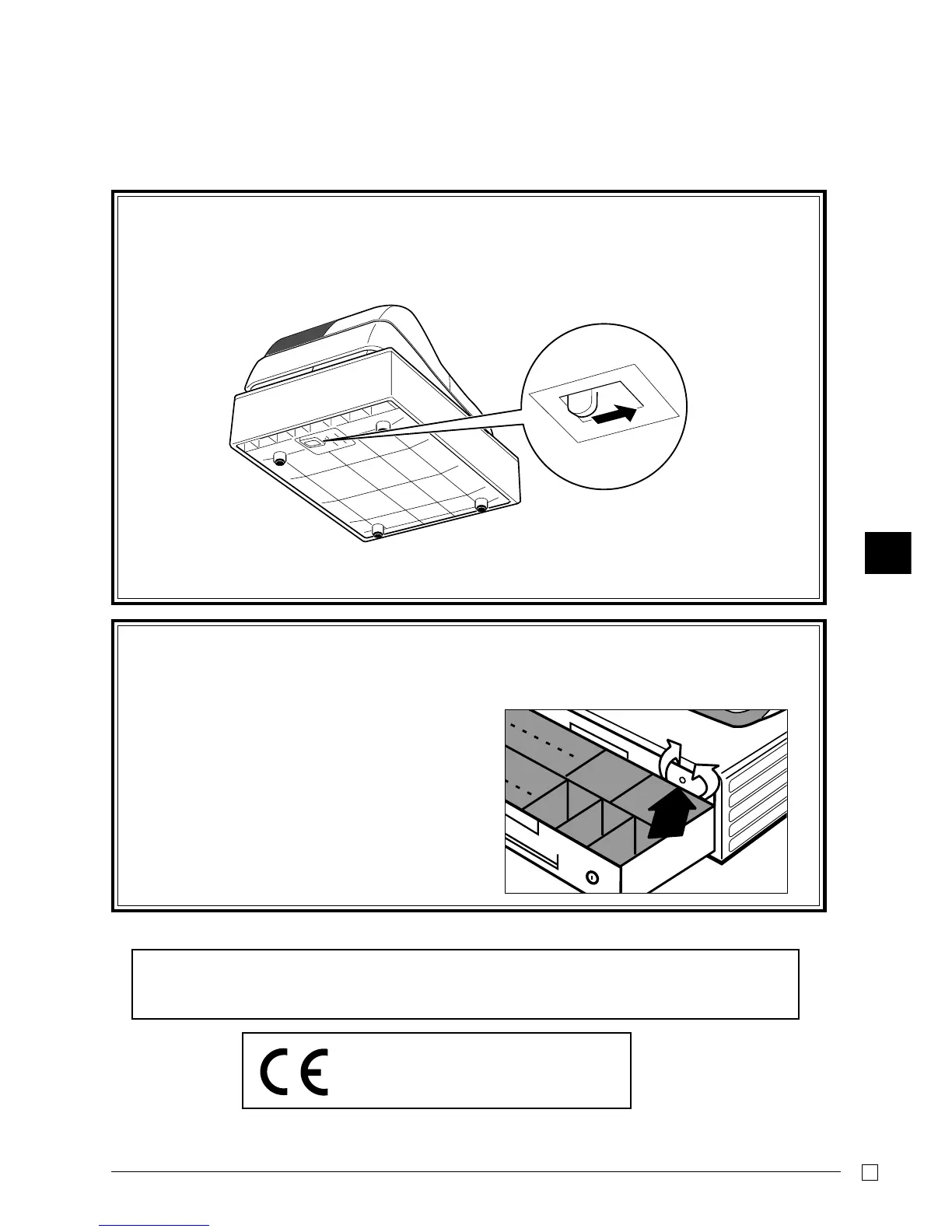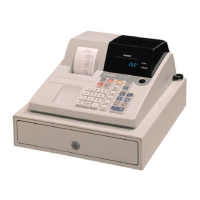Part-4
39
E
Casio Europe GmbH
Bornbarch 10, 22848Norderstedt
Germany
Please keep all information for future reference.
The main plug on this equipment must be used to disconnect mains power.
Please ensure that the socket outlet is installed near the equipment and shall be easily
accessible.
When the cash drawer does not open!
In case of power failure or the machine is in malfunction, the cash drawer does not open automati-
cally. Even in these cases, you can open the cash drawer by pulling drawer release lever (see below).
Important!
The drawer will not open, if it is locked with a drawer lock key.
To lock/unlock the multipurpose tray
A. Turn the lever (1) clockwise to lock the tray (the indicator becomes red).
B. Turn the lever (1) counterclockwise to unlock the tray (the indicator becomes green).
A
B
(1)
(only for M size drawer)