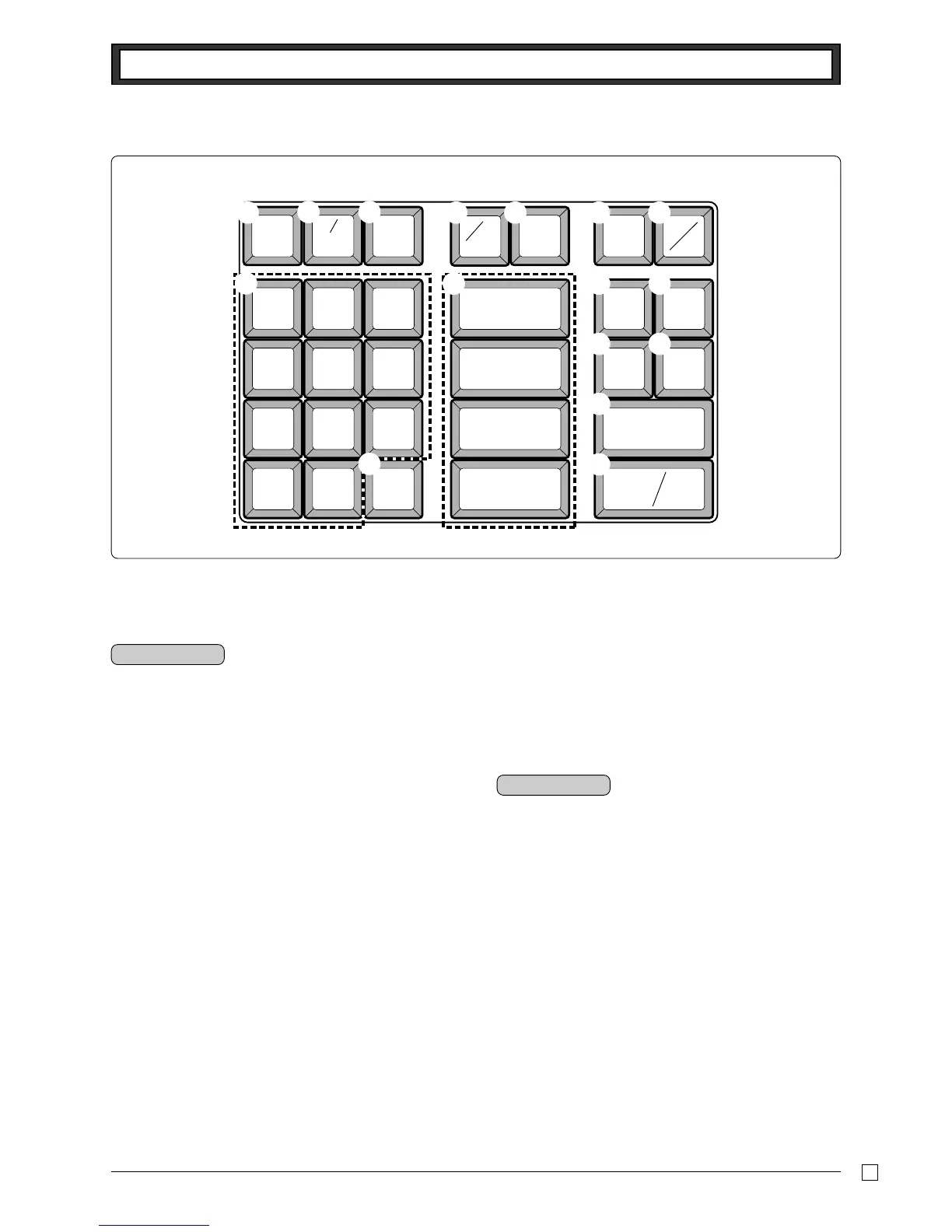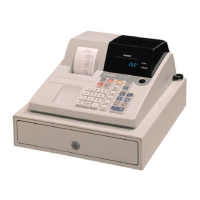7
E
Keyboard
7
1
0
4
8
2
00
5
9
3
.
6
FEED
÷ 4
× 3
− 2
+ 1
CH CHK
=
%
PO
SUB TOTAL
MR
RA
NS
#
C
PLU
AC
DATE
TIME
×
CA AMT
TEND
CORR
ERR
.
–—
!
*
(
$ % &^
Q W)
E
T
Y
R
#@
Certain keys have two functions; one for register mode and one for calculator mode.
In this manual, we will refer to specific keys as noted below to make the operations as easy to understand as possible:
! l Feed Key
@ h Multiplication/Date Time Key
# y Clear Key
$ g Minus/Error Correction Key
% i PLU (Price Look Up) key
^ x Percent Key
& n Reference Number/No Sale Key
Drawer Open key
* ?Z~>, '
Numeric Keys and 2-zero key
( " Decimal key
) asdf
Department Keys
Q . Received On Account Key
W ] Paid Out Key
E u Charge Key
R m Check Key
T o Subtotal Key
Y p Cash Amount Tendered Key
# t AC Key
^ x Percent Key
* ?Z~>, '
Numeric Keys and 2-zero key
( " Decimal key
) qwer
Arithmetic Operation Keys
Q / Memory Recall key
Y p Equal Key
Getting to know your cash register
Register Mode
Calculator Mode