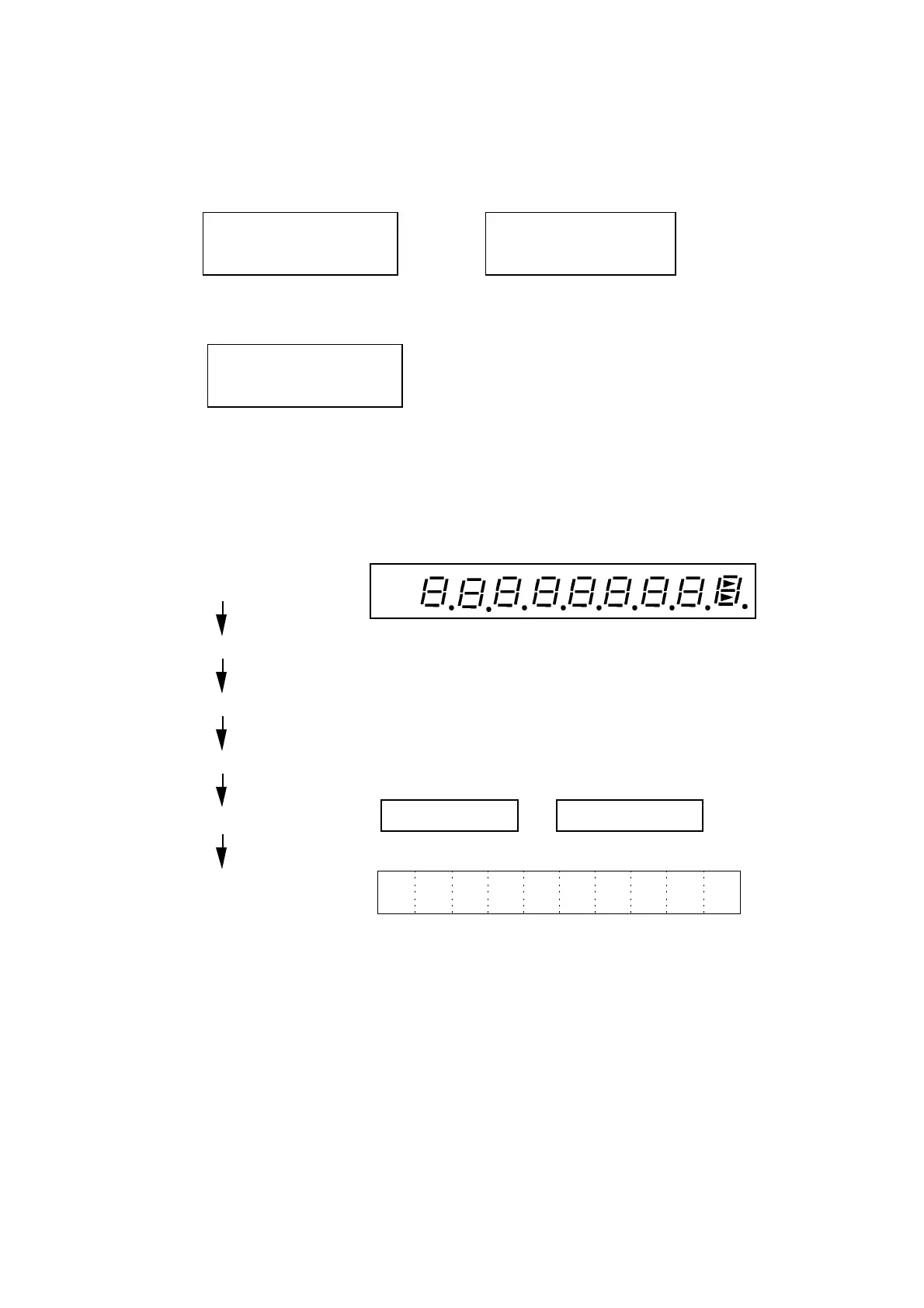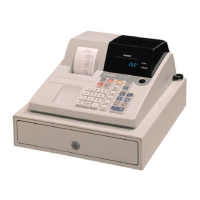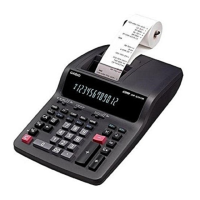- 13 -
3. Individual test
After finishing each test, the machine issues the following receipt.
1. General test
Press "1" key and "SUB TOTAL" key.
The machine executes the following tests.
2. Mode selection (Receipt / Journal)
Press "2" key and "SUB TOTAL" key.
Change the mode to "Journal" from "Receipt".
3. Read/Write test for EEPROM (This test is effected at EEPROM version.)
Press "3" key and "SUB TOTAL" key.
Write a test data (1 word ) to test area of EEPROM and read it.
In case an error happens, the machine beep an error sound and issues an error receipt.
#d1 d1 #
Except US / Canada US / Canada
#1
1234567890ST#
Sample receipt
d1 : Test command No.
All segment display
Set time and date
Open drawer
Print check
Issue a test receipt
Display test data
Date : 31st Dec. '94 Time : 23:59
1234567890ST# 123456789012ST#
Except US US
1 2 3 4 5 6 7
8