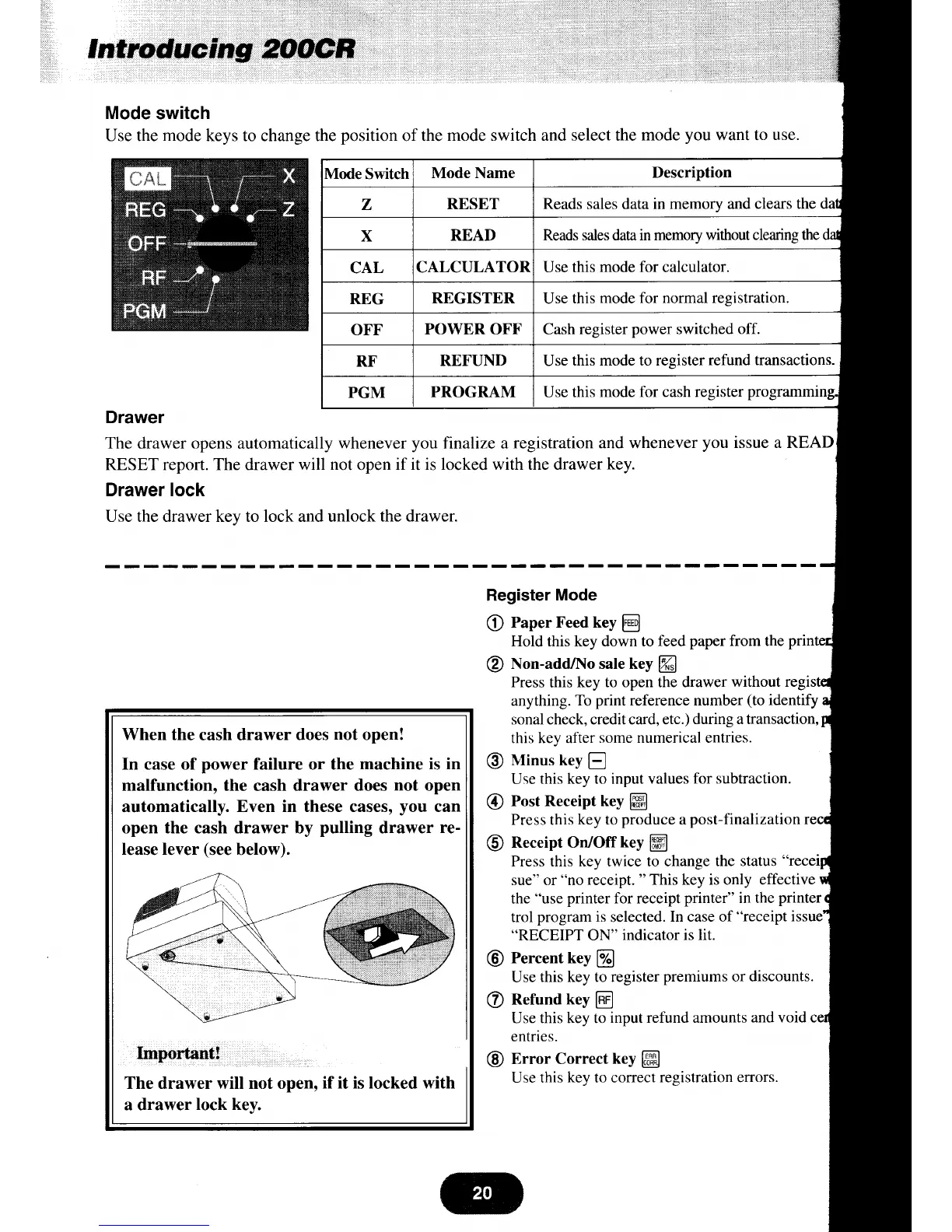Intrgdtglcfngr
gO.S.Gfi
Mode
switch
Use the
mode
keys to change the
position
of the
mode switch and select the
mode
you
want to
use.
Drawer
The drawer opens
automatically
whenever
you
finalize a
registration and whenever
you
issue a READ
RESET report. The drawer will
not
open
if it is locked with the drawer
key.
Drawer lock
Use the drawer key to lock and unlock
the drawer.
Register
Mode
@
PaperFeedkey@
Hold this key down to
feed
paper
from the
pri
@
Non-add./No
sale key
6
Press
this
key to open the drawer
without regi
anything.
To
print
reference number
(to
identify
sonal check, credit card, etc.)
during a transaction,
this key after
some numerical entries.
Minus k.y
E
Use
this key to input values
for subtraction.
Post Receipt key
@
Press this
key to
produce
a
post-finalization
Receipt On/Off
key
@
Press this key twice to change
the status
"recei
sue" or
"no
receipt.
"
This key is only effective
the
"use
printer
for receipt
printer"
in the
printer
trol
program is
selected.
In case of
"receipt
i
"RECEIPT
ON"
indicator is lit.
Percent key
@
Use
this key to register
premiums
or discounts.
Refund
key
@
Use
this key to
input refund amounts
and void
entries.
@
Error Correct
key
@
Use this
key
to correct
registration effors.
@
@
@
@
@
Reads sales data in memory and
clears the
Reads sales data in memory without
clearing the
CALCULATOR
Use this
mode for calculator.
Use
this
mode for normal registration.
POWER OFF Cash
register
power
switched
off.
Use
this mode to register
refund transactions.
PGM
I
PROGRAM
I
Use this
mode for cash register
programmi
When the
cash drawer
does
not
open!
In case of
power
failure or the
machine is in
malfunction, the
cash
drawer does
not
open
automatically.
Even in these cases,
you
can
open the cash drawer by
pulling
drawer
re-
lease lever
(see
tlelow).
Import*nt!
The drawer will not open,
if it is locked with
a drawer
lock key.
