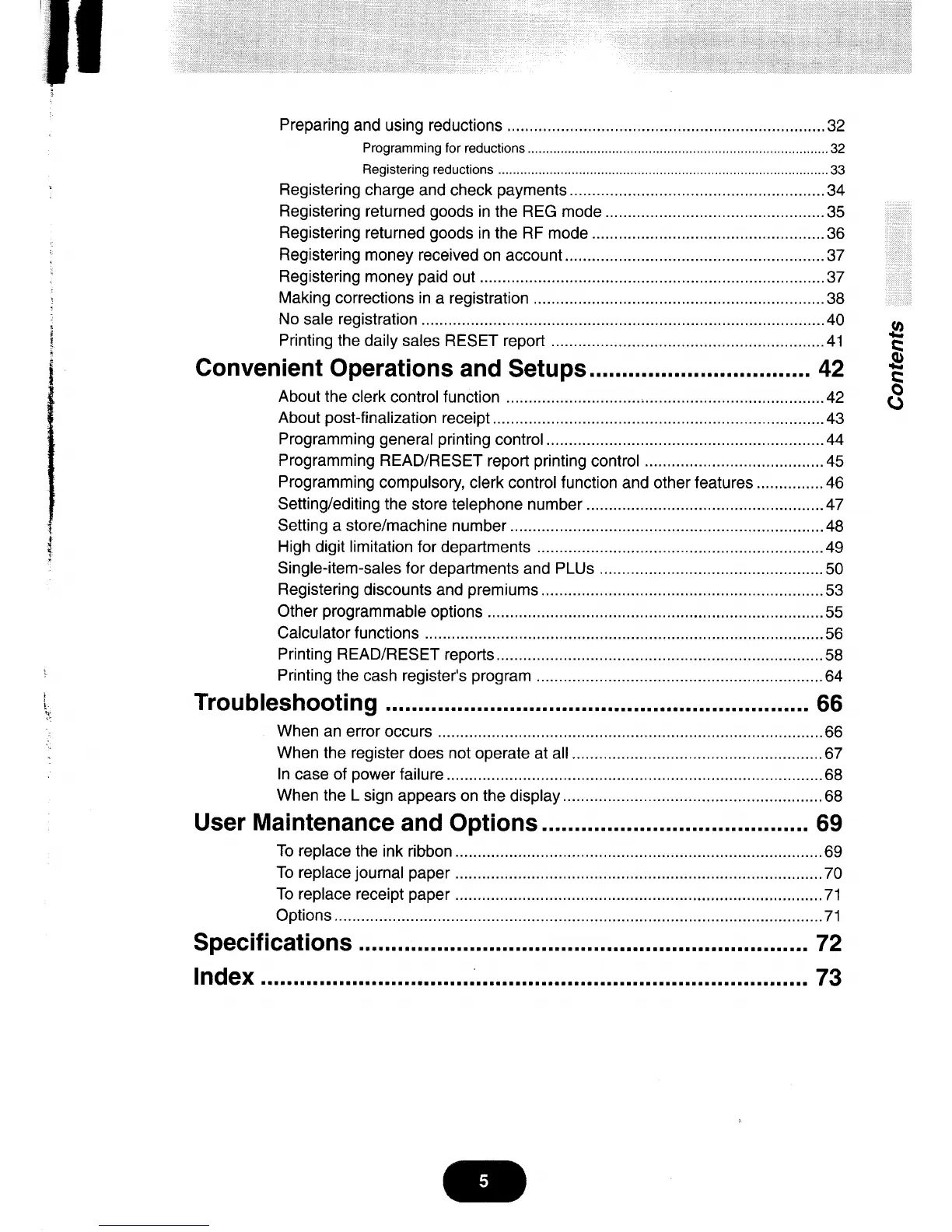ilf
Preparing
and using reductions .................32
Programming for
reductions ...................32
Registering reductions
......33
Registering
charge
and check
payments
.....................34
Registering
returned
goods
in the REG mode .............35
Registering
returned
goods
in the RF mode ................36
Registering
money received
on account ......................37
Registering money
paid
out .....37
Making
corrections in
a registration ......... ....................38
No
sale
registration
..................40
Printing the
daily sales RESET report
.......41
Convgnignt
Operations
and
Setups
!r.r.r.r..r.r.r.r r....,. .,.,...... 42
g
s
g
q
o
o
t.
About the
clerk control function
.................42
About
post-finalization
receipt................
......................43
Programming
general
printing
control ........44
Programming READ/RESET
report
printing
control
......................45
Programming
compulsory,
clerk control
function
and other
features ...............46
Setting/editing the
store telephone number............. ......................47
Setting
a store/machine number
................48
High
digit
limitation
for departments .........
...................49
Single-item-sales for departments
and
PLUs
..............50
Registering
discounts and
premiums............
...............53
Other
programmable
options
.....................55
Calculator
functions
.................56
Printing READ/RESET
reports
...................58
Printing
the cash register's
program
..........64
Troubleshootin$
......... rrrr'r,r,r...!r.r.rr...r.r,r,rrr..r........
66
When an
error occurs ..............66
When the register
does
not
operate at a||......... ...........67
In case of
power
failure
............68
When the L
sign appears
on
the
display ......................68
User
Maintenance
and
Options
.....
69
To replace
the ink ribbon
..........69
To replace
journal
paper
..........70
To replace receipt
paper
..........71
Options
...................71
Specif
ications rr,.....,rrr
r.r.r,rr.r.rrr.....rr.r.r.rr.r.r.r..
....,.... 72