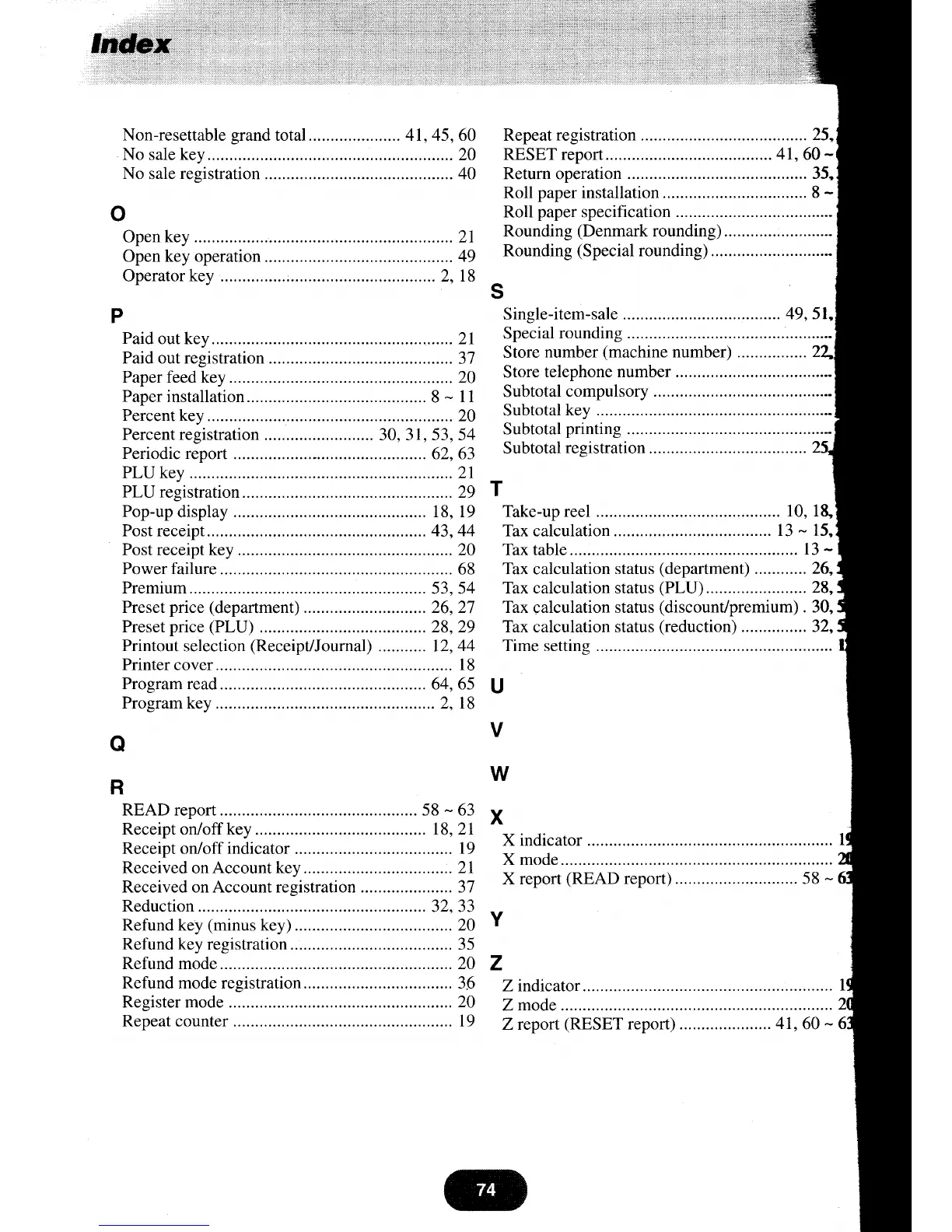Non-resettablegrandtotal..........
4I,45,60
No sale key............
........20
No
sale
registration
....... 40
o
Open
key
........... ............21
Open key operation
.......
49
Operator
key
...............;............. .. 2, 18
P
Paid
out key............ .......21
Paid out registration
...... 37
Paper feed key
...............20
Paper
installation
..... 8
-
11
Percent key...........
......... 20
Percent registration .......
30, 31,53,54
Periodic report
........ 62,63
PLU key
......21
PLU registration
....,.,.,...29
Pop-up
display ........ 18, 19
Post receipt................ 43,44
Post receipt key ......... ....20
Power failure
................. 68
Premium
53,54
Preset
price
(department)
26,21
Preset
price
(PLU)
............
..
.....28,29
Printout
selection
(Receipt/Journal)
12,44
Printer cover
..................
18
Program read..........
. 64,65
Program key ........... ...2,18
o
R
READ report 58
-
63
Receipt
on/off
key
...........
18,21
Receipt
on/off
indicator
..................
19
Received
on
Account key.........
.......
2I
Received on Account registration ............... ...... 37
Reduction
32,33
Refund key
(minus
k.y).......... ........20
Refund key
registration......... .......... 35
Refund mode .,...............20
Refund mode registration ................ 36
Register mode ...............20
Repeat counter .............. 19
Repeat
registration ....................
25,
RESET
report........
4I,60
-
Return operation
..... 35,
Roll
paper
installation ...............
8
-
Roll
paper
specification
...............
Rounding
(Denmark
rounding)
Rounding
(Special
rounding)
S
Single-item-sale
.........
......... 49,51,
Special
rounding
Store
number
(machine
number)
Store
telephone number ..............
Subtotal
compulsory
Subtotal
key ...........
Subtotal
printing
Subtotal
resistration
T
Take-up reel ..........
10, 1&
rax calculati"" ..... :. :. :. :. : :. : :. :.... :...........
r
:
-
rs.
Tax table
................
13
-
Tax
calculation
status
(department)
.....,......
26,
Tax calculation status
(PLU)
.....28,
Tax
qalculation
status
(discount/premium)
. 30,
Tax calculation status
(reduction),..............
32,
Time setting ...............
U
V
W
X
X mode
X report
(READ
report) .......... 58
-
Z
mode
Zreport
(RESET
report) ...41,60
-
