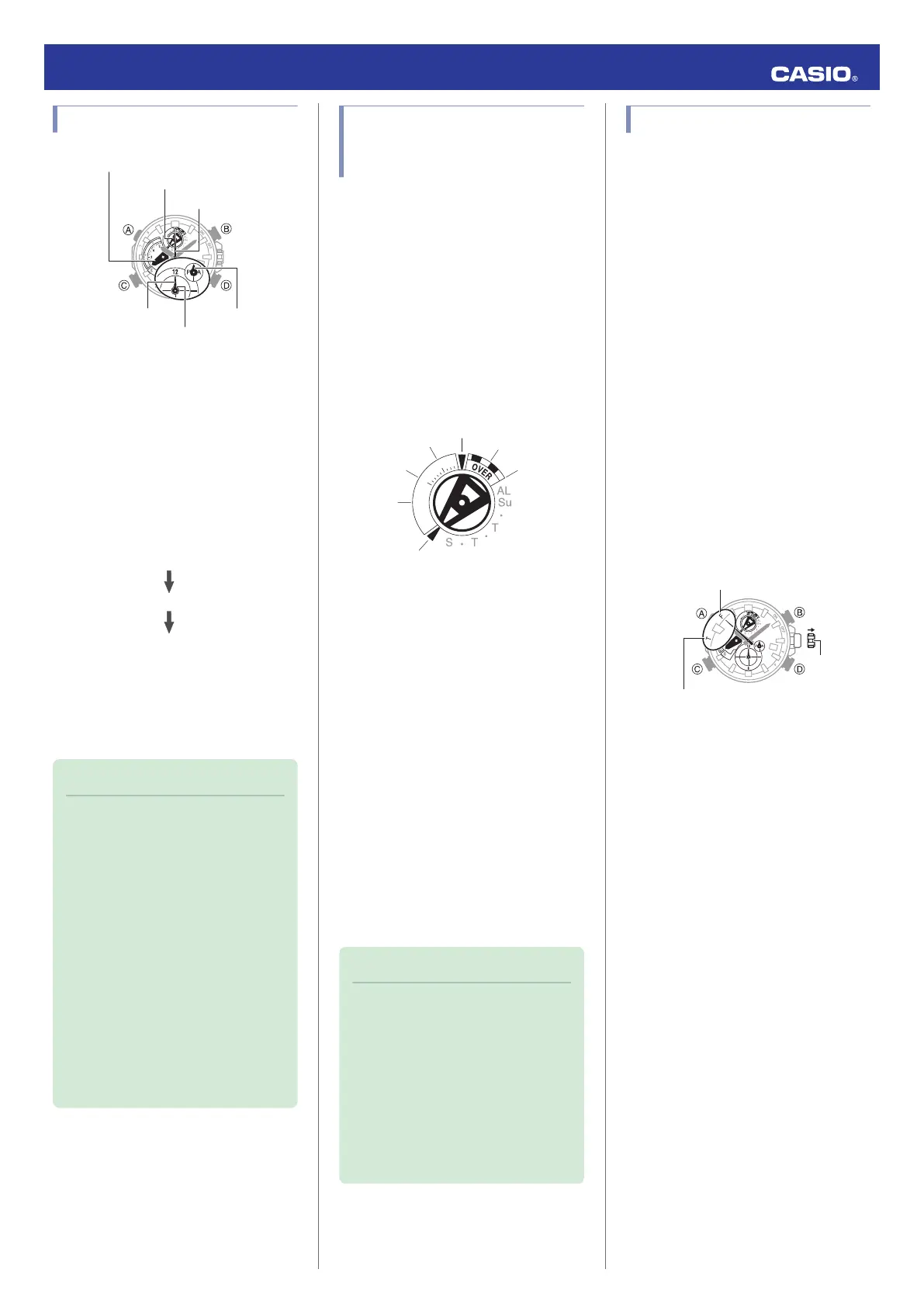Taking a Split Time Reading
30
Lap evaluation
24-hourMinutes
Hours
Seconds
1/20 (0.05) second
1.
Use the operations below to measure
elapsed time.
●
Each press of (D) causes the elapsed
time up to that point (split time) to be
indicated for 5 seconds.
●
The retrograde dial acts as a second
hand for about 30 seconds after a time
measurement operation is started or
after a split time is indicated.
2.
Press (D) to reset the elapsed time to all
zeroes.
3.
Press (A) twice to return to the Calendar
Mode.
Note
●
Up to
100 split times can be measure
during a single elapsed time
operation.
●
Starting a new stopwatch
measurement operation causes all
the split time data of the previous
operation to be deleted. If you want
to keep a copy of the previous
operation’s data, transfer it to a
phone before starting a new
measurement operation.
l
Viewing Stopwatch Data
●
Taking
a
split time reading also takes
a lap time reading. You can view
recorded lap times with CASIO
WATCH+.
Checking the Difference
between a Lap Time and the
Target Time
You can view the difference between the lap
time measured
internally by the watch and the
target value. When you start a split time
reading operation, the mode hand to move as
described below.
l
Split Times and Lap Times
l
Using CASIO WATCH+ to Change the
Target Value Type
l
Using Watch Operations to Change the
Target Value Type
l
Specifying the TARGET (Target) Value
●
The mode hand points to A before
measurement starts.
A
As the lap time approaches the target
value, the mode hand moves towards the
right from the A position. When the lap
time
is
10 seconds before the target value,
the mode hand will point to B.
B
As the lap time progresses towards the
target value from the point 10 seconds
before the target value, the mode hand will
move to the right in one-second
increments. When the lap time is reaches
the target value, the mode hand will point
to C.
If the alert tone is enabled, the tone will
sound when the lap time reaches the
target value.
C
If the lap time exceeds the target value, the
mode hand will move towards the right in
one-second increments. If the lap time
exceeds the target value by 10 seconds,
it will stop at D.
Note
●
During an elapsed time
measurement, pressing (D) to start
a split
time measurement causes the
mode hand to indicate the difference
between the new lap time value and
the target value (and return to step
A of the above procedure).
●
When the target value type is
FASTEST (Fastest), the mode hand
will not move from the A position until
the first lap time is measured.
Target Value Type
You can specify one of the target values
described below, which are used to calculate
the difference
between your target and actual
lap time measurements.
FASTEST (Fastest) :
Your fastest lap time during the current
session is automatically set for this target
value. This
setting is refreshed each time your
achieve a new fastest lap. Resetting the
stopwatch to all zeros will also clear this target
value.
TARGET (Target) :
This is a fixed value that you specify using
CASIO WATCH+.
l
Specifying the TARGET (Target) Value
1.
Pull out the crown to the first click.
This will cause the mode hand to move “T”
or “F”.
●
Pulling out the crown while a
measurement operation is in progress
in the stopwatch mode will stop the
operation and
reset the stopwatch to all
zeros.
2.
Rotate the
crown to switch between target
value types.
3.
Push the crown back in.
4.
Press (A) twice to return to the Calendar
Mode.
Operation Guide 5512
13
