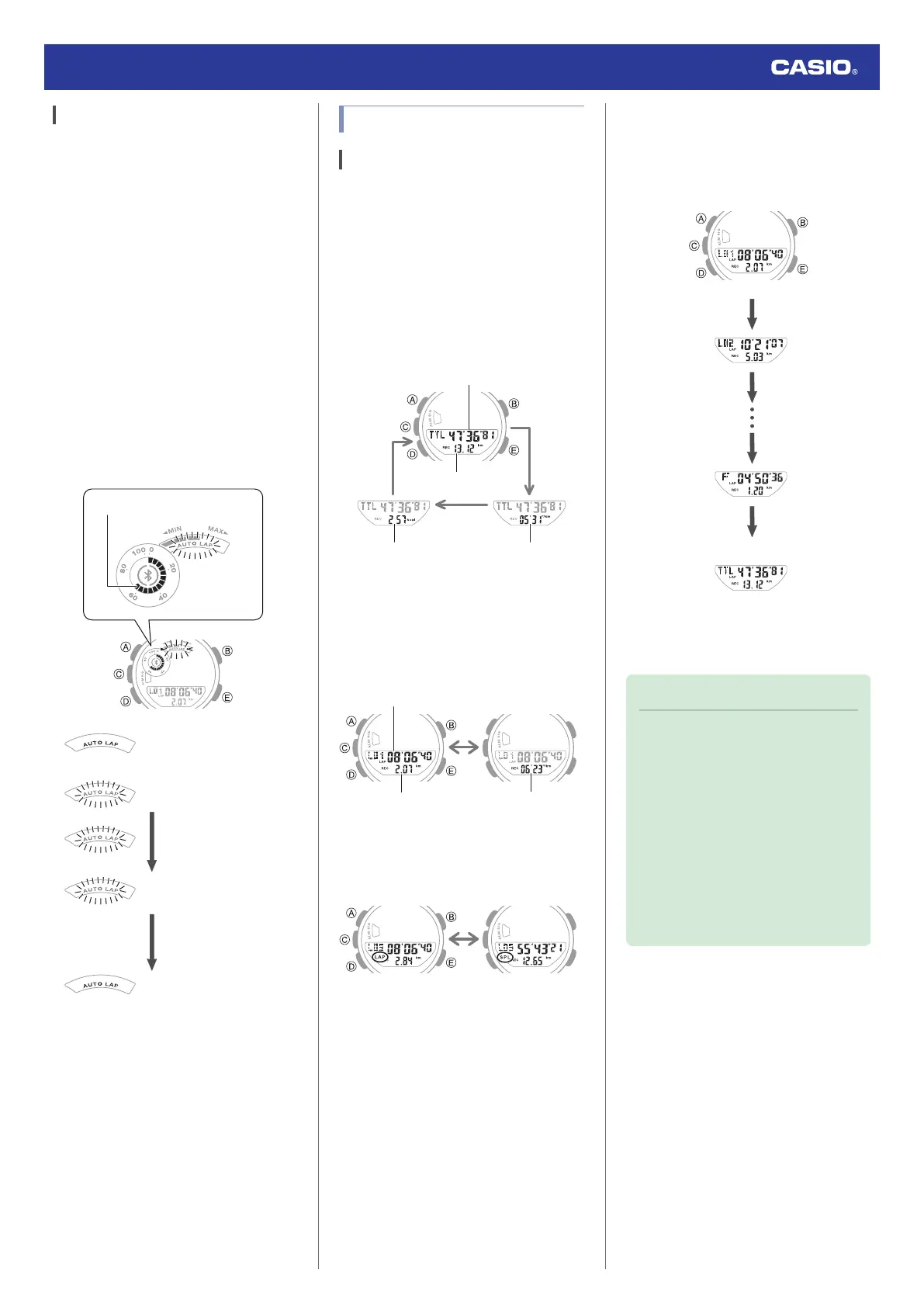Timing with Auto Lap
You can perform the same elapsed time
operations as those described in the sections
below.
l
Measuring Elapsed Time
l
Measuring a Split Time
l
Measuring Lap Times
Starting an elapsed time operation will cause
[AUTO LAP] to flash on the display.
Every time you reach the specified distance,
the following events will occur.
●
The lap and split times will be measured
automatically.
●
An alarm will sound.
●
A confirmation screen will be displayed for
about eight seconds.
In addition, Graphic Indicator A shows your
progress (%) to the distance you set for the
lap.
E
Stop
Lap distance reached
Start
Reset
Checking Training Log Data
Viewing Data Records
You can use the operation below to view split
times and lap times.
1. Enter the Recall Mode.
l
Navigating Between Modes
Along with the total time, the watch also
can display total distance, average pace,
or total calories.
●
You can navigate between display
screens by pressing (C).
C
C
C
Total time
Total distance
Average paceTotal calories
2. Press (E).
This displays details about the latest
training data.
●
You can navigate between display
screens by pressing (C).
C
Lap time
Average pace
Distance
●
Press (A) to toggle the measurement
value display between lap time and split
time.
3. Press (E) to navigate through
measurement numbers.
●
Each press of (E) goes from [L01] to the
next measurement number.
●
Pressing (E) while the final record is
displayed will display the total time
screen.
Note
●
A record of the measured data is
created and assigned a number for
each measurement operation (from
start to stop).
●
If the currently displayed training log
has not yet been transferred to G-
SHOCK MOVE, Graphic Indicator A
will flash.
●
Switching between the lap time and
split time display in the Recall Mode
will also switch the lap/split time
display in the Stopwatch Mode.
Watch Operation Guide 5641
17
