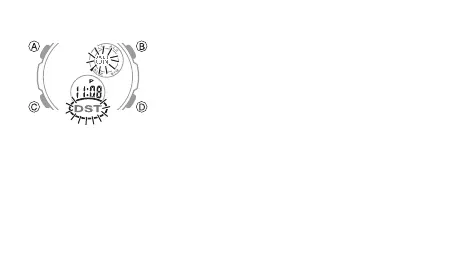EN-15
To toggle the Timekeeping Mode digital time between DST and Standard Time
1. In the Timekeeping Mode, hold down A until the
second start to flash, which indicates the setting screen.
2. Press C once to display the DST setting screen.
3. Press D to toggle between Daylight Saving Time
(ONdisplayed) and Standard Time (OFF displayed).
4. Press A to exit the setting screen.
• The DST indicator appears on the Timekeeping,
Alarm, and Hand Setting Mode to indicate that
Daylight Saving Time is turned on.
Setting the Analog Time
Perform the procedure below when the time indicated by the analog hands does not
match the time of the digital display.