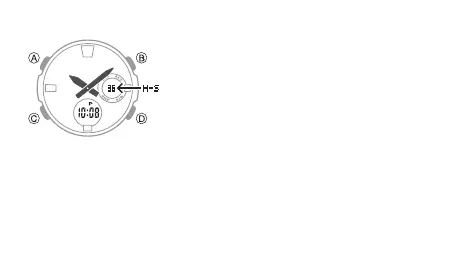EN-16
To adjust the analog time
1. In the Timekeeping Mode, press C six times to enter
the Hand Setting Mode (page EN-7).
2. Hold down A until the current digital time starts to
flash, which indicates the analog setting screen.
3. Press D to advance the analog time setting by
20seconds.
• Holding down D advances the analog time setting
at high speed.
• If you need to advance the analog time a long way, press B and D at the
same time. This locks the high speed hand movement, so you can release the
two buttons. High-speed hand movement continues until you press any button.
It will also stop automatically after the time advances 12hours or if an alarm
(daily alarm, Hourly Time Signal, or countdown alarm) starts to sound.
4. Press A to exit the setting screen.
• To return to the Timekeeping Mode, press C.