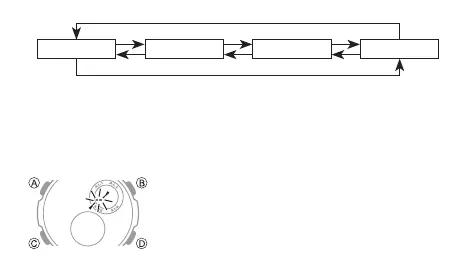EN-19
(space)
A to Z
@
to —
0 to 9
D D D
B
D
B B B
• You can input spaces, alpha characters, symbols, and numbers in a name. For
details, see the “Character List” at the back of this manual.
4. When the character you want is at the cursor position, press C to move the
cursor to the right.
5. Repeat steps 3 and 4 until the name is complete.
• You can input up to eight characters for the name.
6. After you input the name, press C as many times as
necessary to move the cursor to the number field.
• You can tell when you are in the name field because
of the long cursor (
—
). The number field has a short
cursor (
–
).