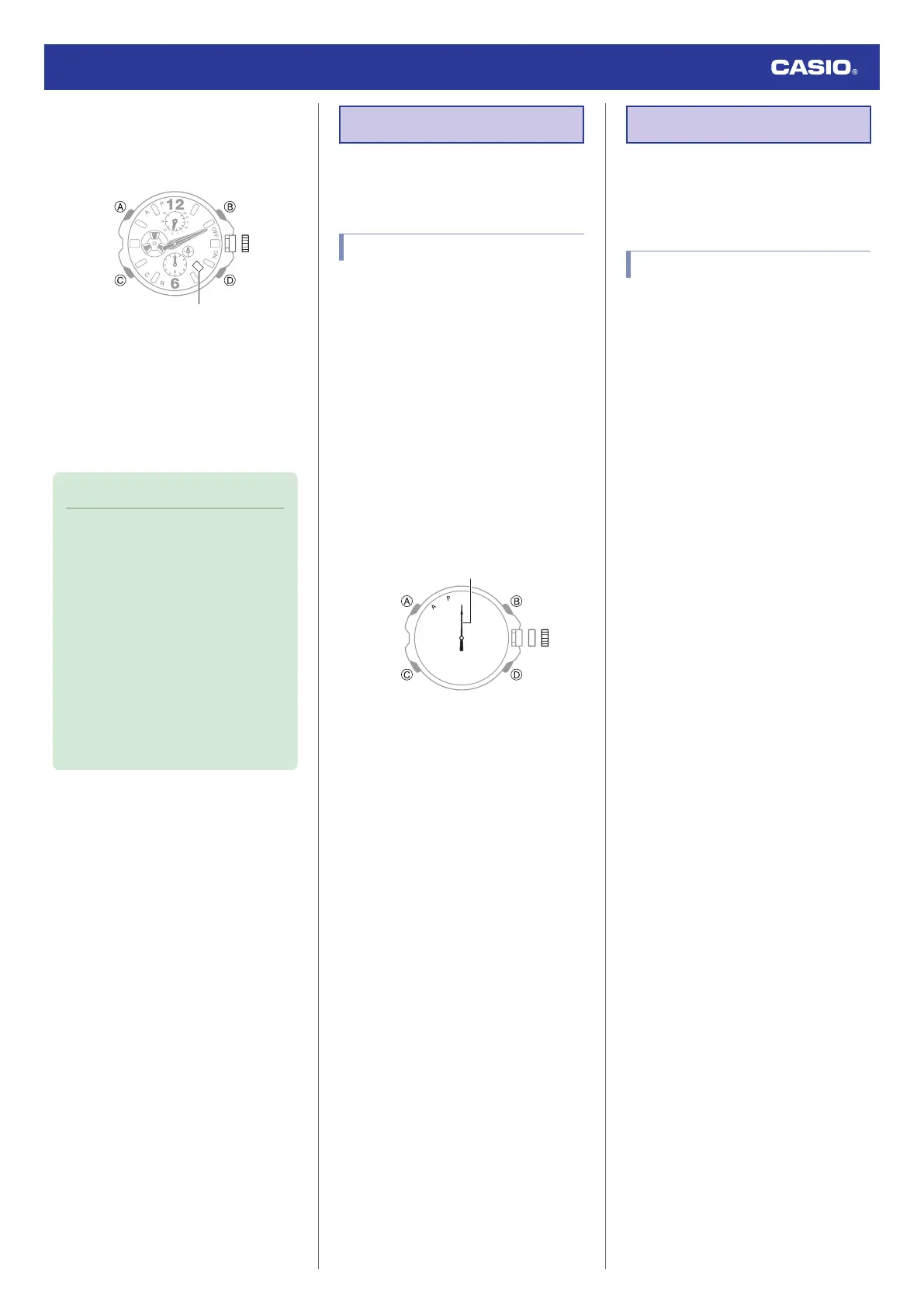12. Press (A).
This enables adjustment of day indicator
alignment.
13. Rotate the crown to align “1” in the center
of the day indicator.
●
The mode hand moves in conjunction
with crown rotation. Align the mode
hand with “S”.
14. Push the crown back in.
Note
●
Leaving the crown pulled out for more
than approximately 30 minutes without
performing any operation will
automatically cause the adjustment
operation to become disabled. If this
happens, push the crown back in to its
normal position and then pull it out
again to restart the procedure from the
beginning. Pushing the crown in to its
normal position part way through the
alignment procedure will cause the
hands to return to their normal position.
Any alignment you performed up to
that point will be applied.
Other Settings
This section explains other watch settings you
can configure.
Resetting Watch Settings
Resetting watch settings returns to the
settings shown below.
●
Stopwatch elapsed time: 0 hours, 0
minutes, 0 seconds
●
Countdown Timer time: 0 hours, 10 minutes
●
Alarm
ー
Alarm time: 12:00 midnight
ー
Alarm setting: Off
●
Operation tone: On
●
App connection time: 3 minutes
1. Pull out the crown to the second click.
2. Hold down (C) for at least five seconds.
Resetting watch settings causes the
second hand to move to 12 o’clock.
3. Push the crown back in.
Other Information
This section provides non-operational
information you also need to know. Refer to
this information as required.
Summer Time Switching
●
Connecting with a Phone to Switch
After the watch is connected with a phone,
summer time switching of Home City time and
World Time is performed in accordance with
the CASIO WATCHES phone app setting
(Auto/ON/OFF) as described below.
Auto :
After the watch is connected with a phone,
summer time is displayed for the current
location time or World Time when it is within
the summer time period. Otherwise standard
time is displayed.
ON :
The watch always displays summer time.
OFF :
The watch always displays standard time.
●
Auto Summer Time Switching
When the watch is connected to a phone, it is
sent summer time period information for your
Home City. If there is a World Time City
specified with the CASIO WATCHES phone
app, information for that city will also be sent.
If the CASIO WATCHES summer time setting
is “Auto”, the watch will automatically keep
track of the summer time period and perform
summer time switching automatically, even if
it is not connected with the phone.
Watch Operation Guide 5719
23
