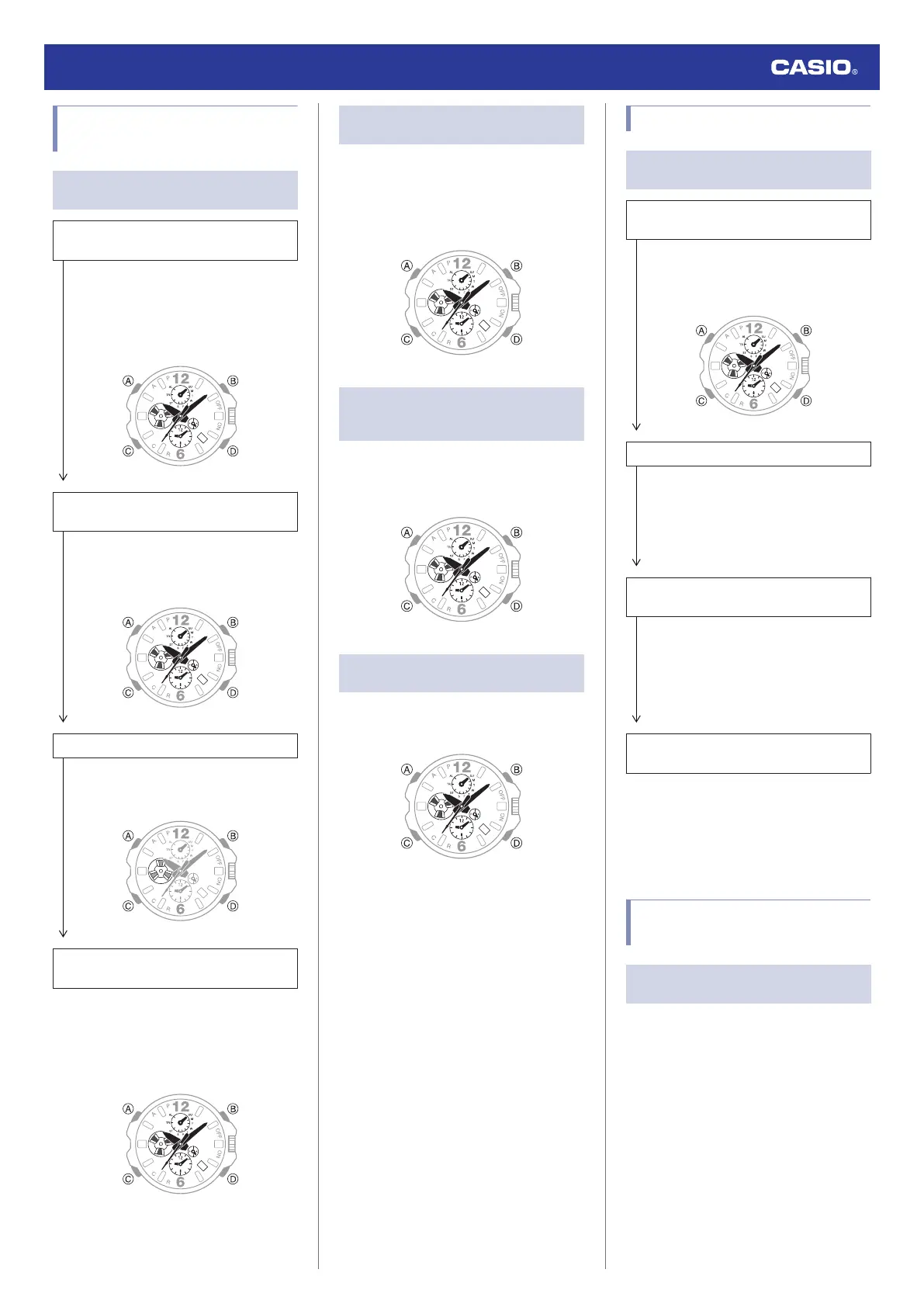I can’t reconnect the watch
and phone.
Q1
The watch will not re-connect with the
phone after they are disconnected.
Is the CASIO WATCHES phone app
running?
The watch cannot re-connect with your
phone unless the CASIO WATCHES app
is running on the phone. On your phone’s
Home Screen, tap the “CASIO
WATCHES” icon. Next, on the watch, hold
down (C) for at least two seconds.
Have you tried turning your phone off and
then back on again?
Turn your phone off and back on, and then
tap the “CASIO WATCHES” icon. Next,
on the watch, hold down (C) for at least
two seconds.
Is the watch’s battery charged sufficiently?
Connection with a phone is not possible
while the charge is low. Charge the watch
and then connect with the phone.
Is a stopwatch or timer operation being
performed?
The watch cannot connect with a phone
while a stopwatch time measurement
operation is in progress. To connect, stop
the measurement operation and then hold
down the watch’s (C) button for at least
two seconds.
Q2
I can’t connect while my phone is in
the Airplane Mode.
Connection with the watch is not possible
while your phone is in the Airplane Mode. After
disabling the phone’s Airplane Mode, go to the
phone’s Home Screen and tap the “CASIO
WATCHES” icon. Next, on the watch, hold
down (C) for at least two seconds.
Q3
I changed the phone’s Bluetooth
from enabled to disabled, and now I
can’t connect anymore.
On your phone, re-enable Bluetooth, and then
go to the Home Screen and tap the “CASIO
WATCHES” icon. Next, on the watch, hold
down (C) for at least two seconds.
Q4
I can’t connect after turning off the
phone.
Turn your phone off and back on, and then tap
the “CASIO WATCHES” icon. Next, on the
watch, hold down (C) for at least two seconds.
Phone-Watch Connection
Q1
I can’t establish a connection
between the phone and watch.
Have you tried turning your phone off and
then back on again?
Turn your phone off and back on, and then
tap the “CASIO WATCHES” icon. Next,
on the watch, hold down (C) for at least
two seconds.
Is the watch’s Airplane Mode enabled?
Connection with your phone is not
possible while the watch’s Airplane Mode
is enabled. To connect with your phone,
disable the Airplane Mode.
l
Using the Watch in a Medical Facility or
Aircraft
Has the watch been re-paired with the
phone?
After deleting the pairing information from
the CASIO WATCHES phone app and
your phone, re-pair the watch and phone.
l
Deleting Pairing Information from the
CASIO WATCHES phone app
l
C
Pair the watch with a phone.
If you are unable to establish a
connection...
After deleting pairing information from the
watch, re-pair it with your phone.
l
Deleting Pairing Information from the
Watch
l
C
Pair the watch with a phone.
Changing to a Different
Phone Model
Q1
How do I connect my watch to a
different phone?
Delete the pairing information from your watch
and then pair it with the phone you want to
connect with.
l
If you purchase another phone
Watch Operation Guide 5719
25
