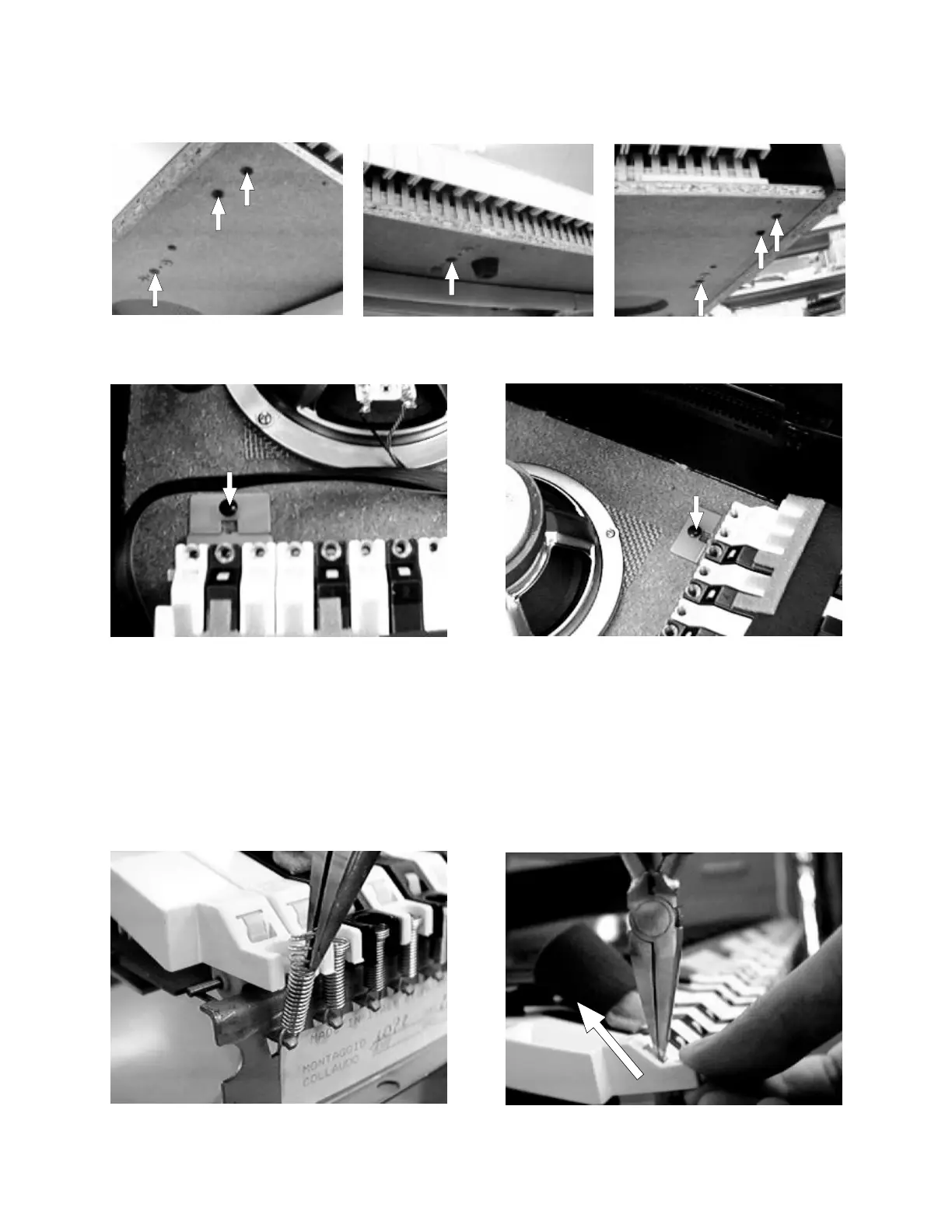— 8 —
5. Disassembling keyboard unit
5-1. Remove 6 screws at both ends on the bottom, and a screw at the middle.
5-2. Remove 2 screws at both ends of keyboard unit.
5-3. Disconnect 2 connectors for the keyboard unit from the main PCB.
5-4. Moving the keyboard unit towards the front, remove the unit from the case.
6. Disassembling keys
6-1. Peel the red felt and sponges off the keyboard unit.
6-2. Using a long-nose plier, remove key springs.
6-3. Pressing the hook with a long-nose plier. Lift the key.
