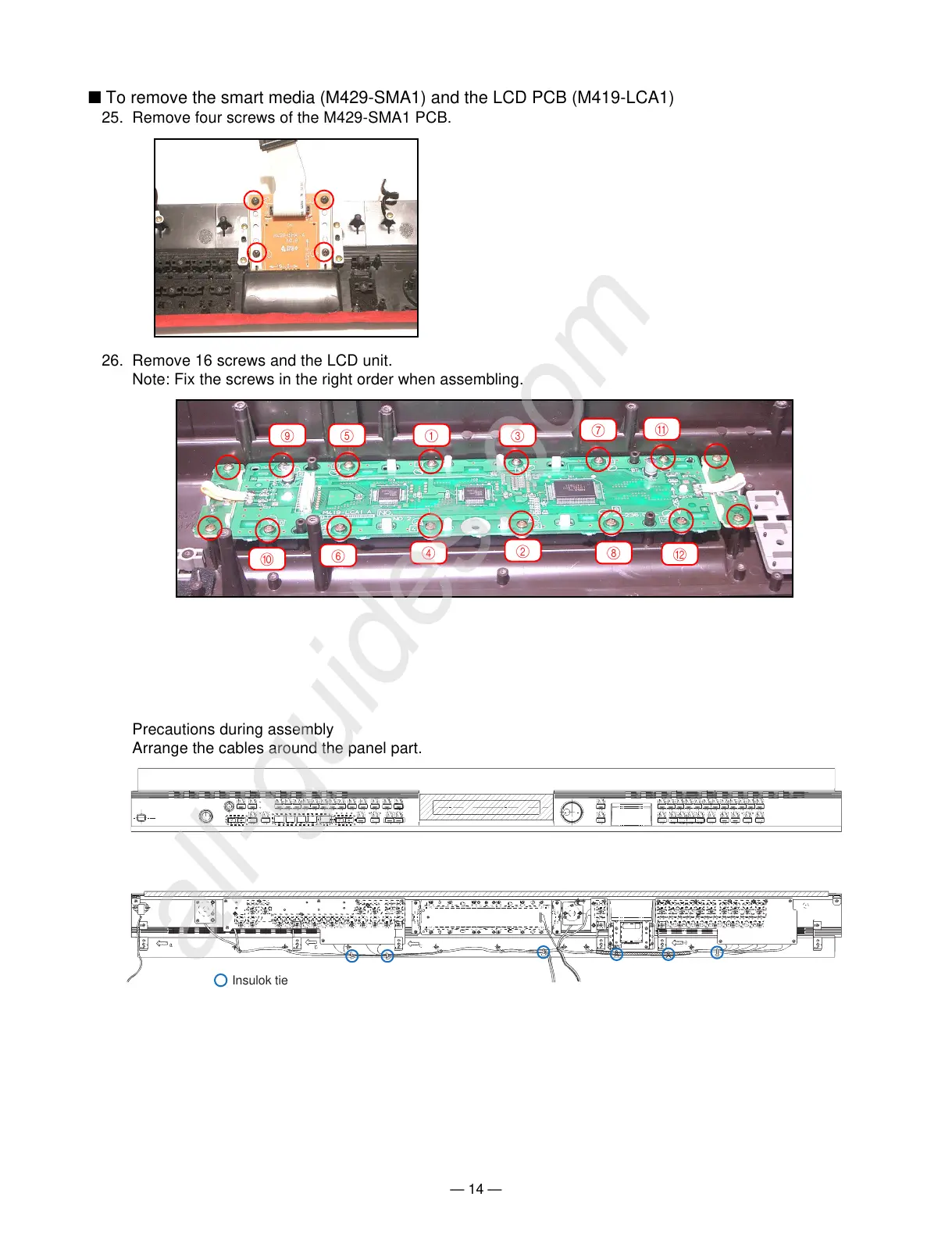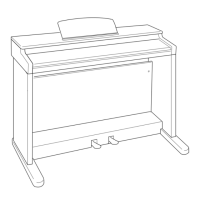— 14 —
A
7
3
B
8
2
4
6
0
159
Insulok tie
■ To remove the smart media (M429-SMA1) and the LCD PCB (M419-LCA1)
25. Remove four screws of the M429-SMA1 PCB.
26. Remove 16 screws and the LCD unit.
Note: Fix the screws in the right order when assembling.
Precautions during assembly
Arrange the cables around the panel part.