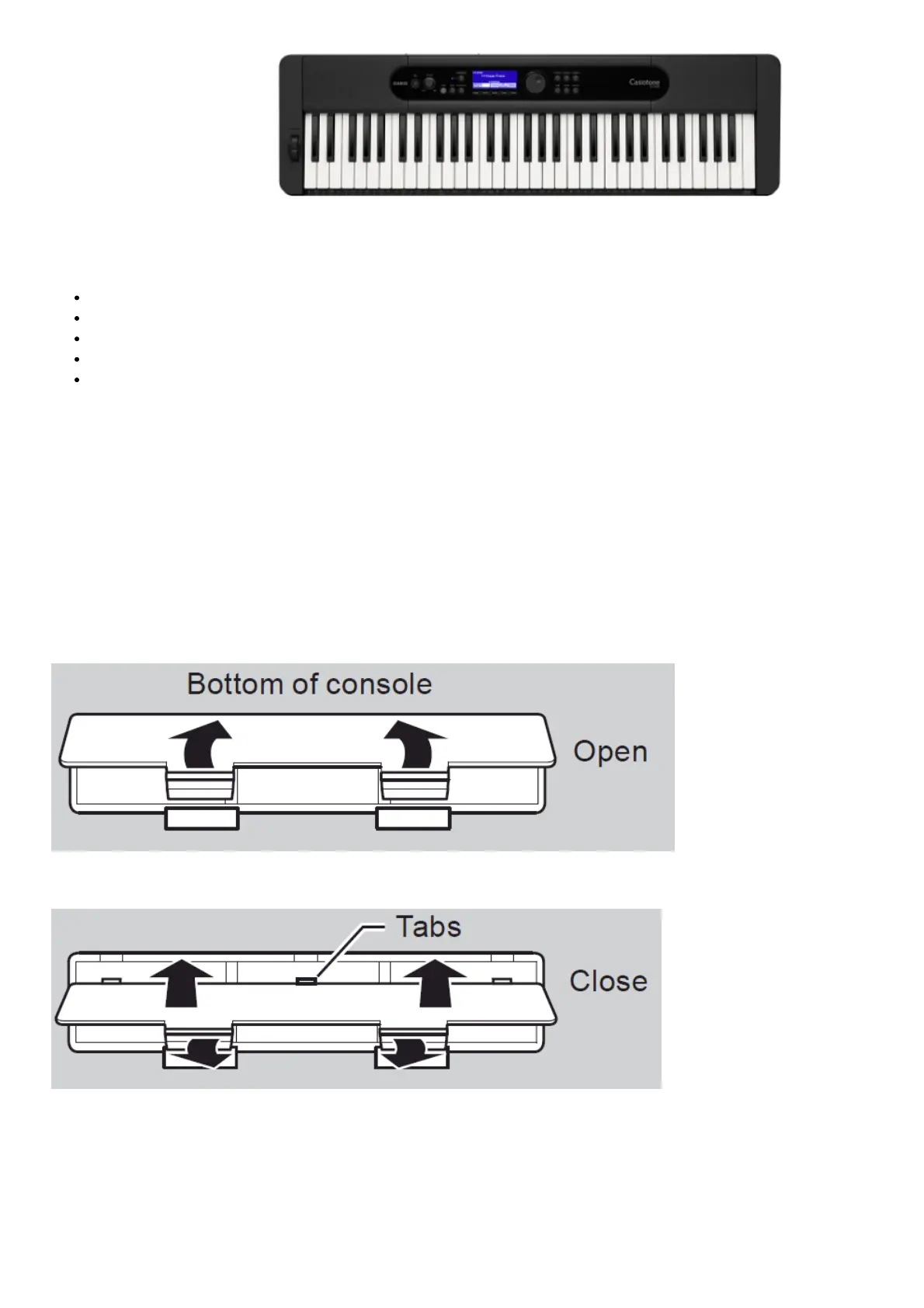Casio tone CT-S1 Piano
Included Accessories
Music Stand
Strap Lock (enclosed with music stand)
Leaflets
READ THIS! Sheet
Other (Warranty, etc.)
Items included as accessories are subject to change without notice.
Preparation
Preparing a Power Supply
Using the AC Adaptor:
Connect the AC adaptor as shown in the illustration on the right.
● Make sure that you use only the AC adaptor specified for this Digital Keyboard.
Using Batteries
Load six AA-size batteries.
Specify the battery type.
See “Configuring Function Settings” on the reverse side of this sheet.
Computer, smartphone, etc. (commercially available)
• Connect using a USB cable that is no more than two meters long.
