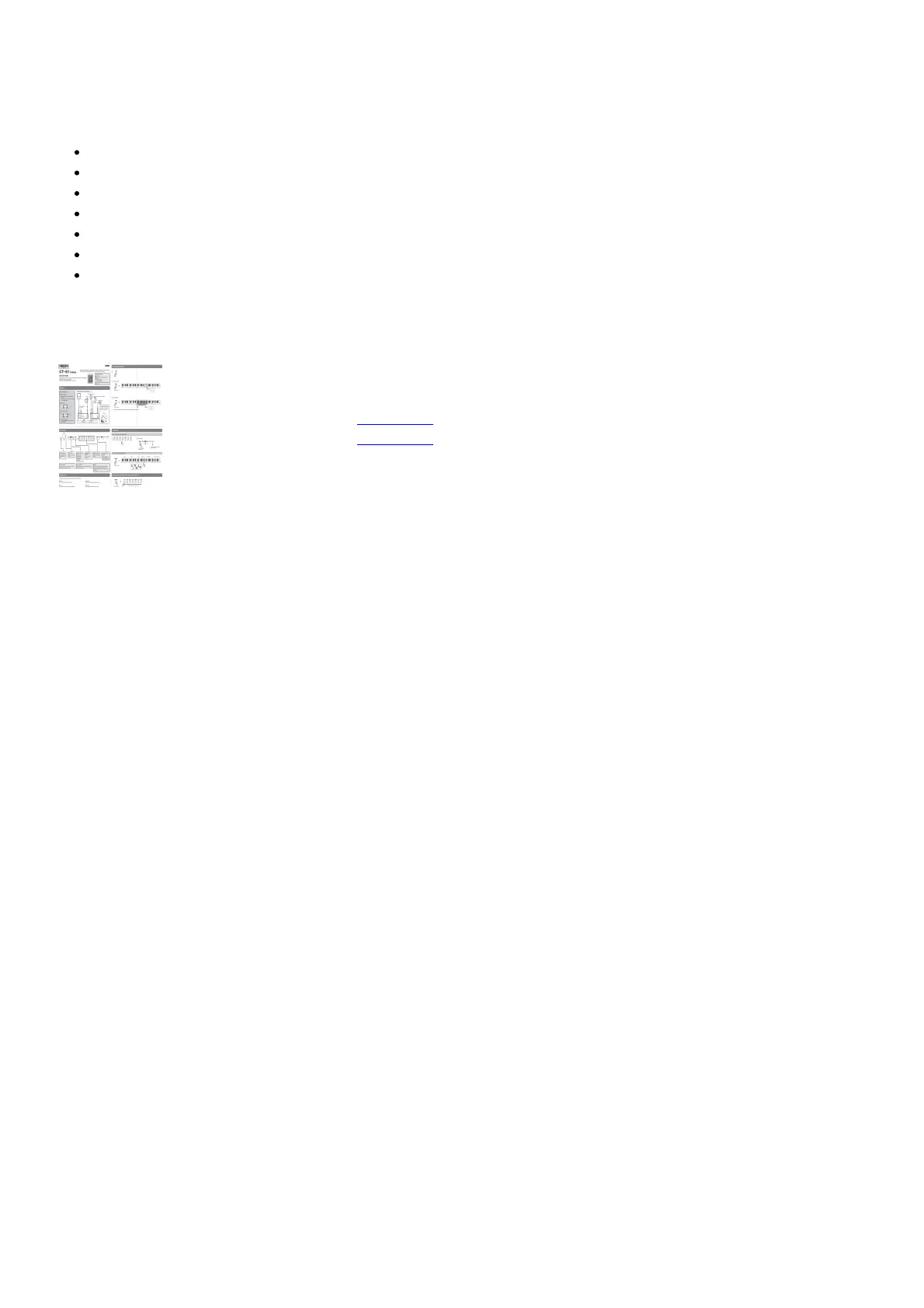These instructions provide general information about main functions.
For more detailed information, refer to the “User’s Guide”. https://support.casio.com/global/en/emi/manual/CT-
S400/
The “User’s Guide” includes information on the topics listed below.
Saving a Setup (My Setup)
Changing the Pitch in Octave Units (Octave Shift)
Changing the Pitch in Semitone Units (Transpose)
Changing the Scale (Scale Tuning)
Playing with a More Expanded Sound (Surround)
Saving and Recalling Setups (Registration)
Other
File Downloads
User Manual
CTS1-E-1A, CT-S1, CTS1
Download [optimized]
Download
Related Manuals
1. Casiotone CT-S400 CT-S410 User Manual Casiotone CT-S400 CT-S410 Included Accessories Music Stand Strap Lock
(enclosed...
2. GEWA Digital Piano UP400 User Manual GEWA Digital Piano UP400 User Manual – Download [optimized] GEWA...
3. Yamaha Clavinova Digital Piano User Manual Yamaha Clavinova Digital Piano User Manual – Download...
4. Kawai DG30 Digital Grand Piano User Manual Kawai DG30 Digital Grand Piano User Manual – Download [optimized]...
5. KAWAI Digital Piano ES920 Owner’s Manual KAWAI Digital Piano ES920 Owner’s Manual – Download [optimized]
KAWAI...
6. YAMAHA Stage Piano CP88, CP73 Supplementary Manual YAMAHA Stage Piano CP88, CP73 Supplementary Manual
– Download...
