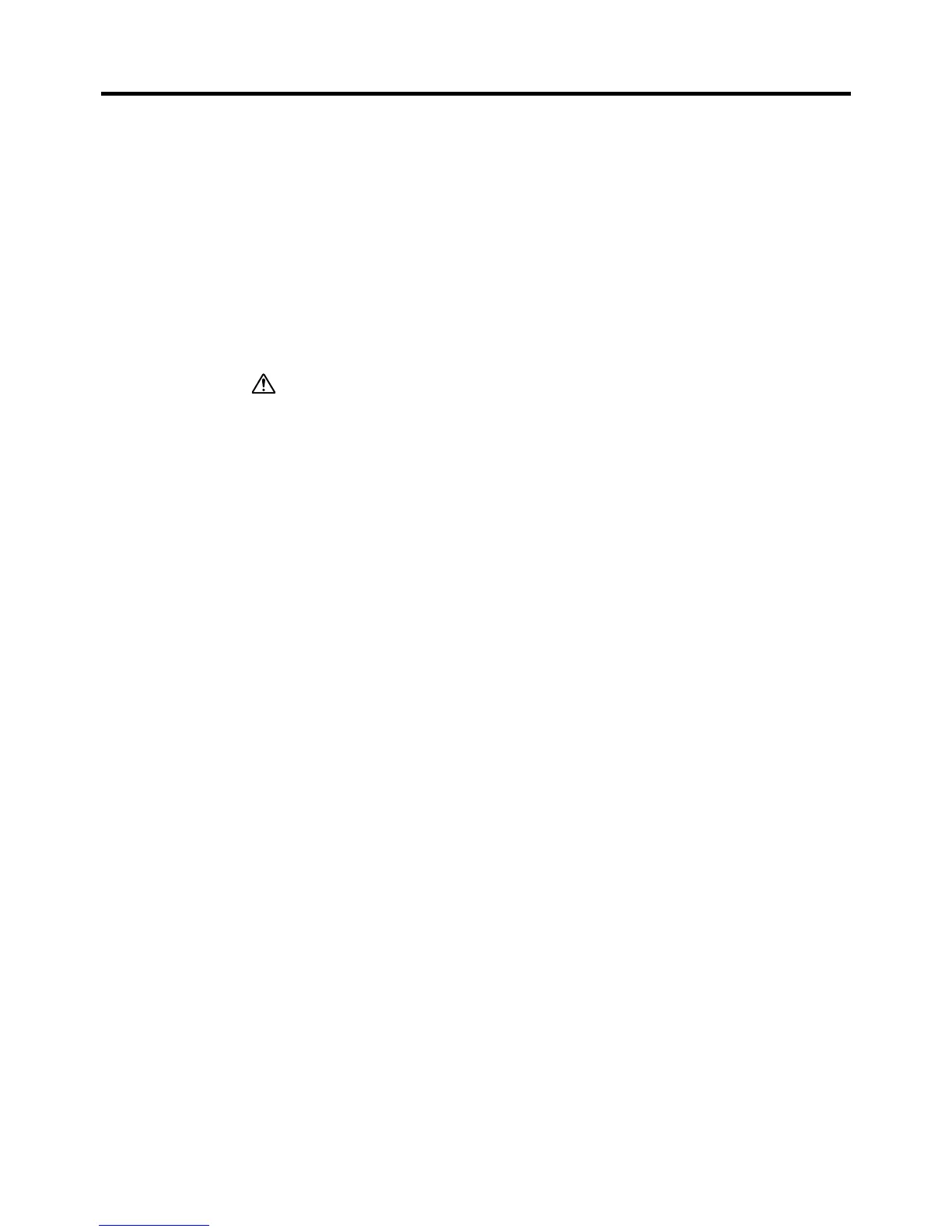28
Software Applications
Software applications are available for purchase from Microsoft and third parties who
support Windows CE. For details on commercially available software applications,
contact your local retailer or visit the Microsoft Web site at http://www.microsoft.com.
Your Pocket PC also comes with a CASSIOPEIA Applications CD-ROM that contains a
number of useful applications. Note that you must install the applications you need
from the CD-ROM before you can use them. See the documentation contained on the
CD-ROM for details on using the software applications.
Important
• Whenever purchasing software applications, always double-check to make sure that it
is compatible with the CASSIOPEIA.
• Some applications written for a Palm-size PC (Windows CE 2.11) may not run on a
Pocket PC. Contact the producer of the application for information about an upgrade
to the Pocket PC version.