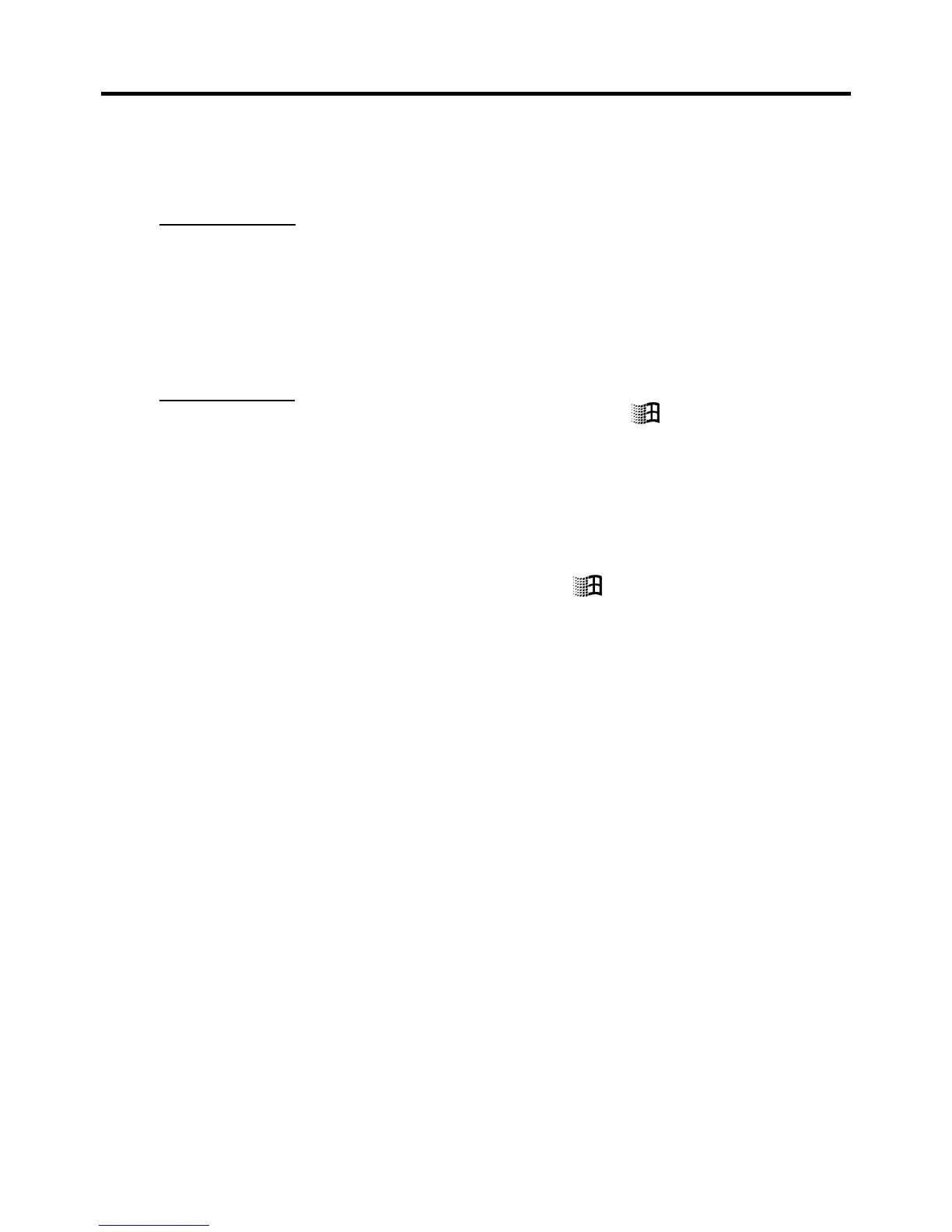42
Appendix
Button Operations
The following shows the function of each button under various conditions.
Unit Power Off
[Power] Button ........................... Turns on power.
[Record] Button .......................... Turns on power, launches Notes application, starts
recording.
[Calendar] Button ....................... Turns on power, displays Calendar screen.
[Contacts] Button ........................ Turns on power, displays Contacts screen.
[Menu] Button ............................ Turns on power, displays Menu screen.
Unit Power On
[Start] Button ....................................................... Opens the
menu*.
[Power] Button + press [Action] control ............. Launches the touch screen
calibration procedure.
[Action] Button + Cursor up ................................ Makes contrast darker.
[Action] Button + Cursor down ........................... Makes contrast lighter.
[Action] Button + Cursor right ............................ Increases brightness.
[Action] Button + Cursor left .............................. Decreases brightness.
∗ See the Pocket PC User’s Guide for details on the
menu.